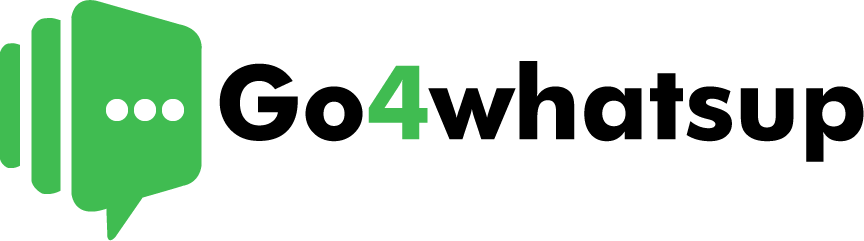HubSpot Integration with Go4whatsup
Effortlessly Connect HubSpot with Go4whatsup for Streamlined Customer Relationship Management and Enhanced Communication, Boosting Efficiency and Business Growth Seamlessly.

Introduction
Integrate HubSpot with Go4whatsup to seamlessly sync your HubSpot contact data and enhance your marketing efforts. This integration allows you to create targeted groups, broadcast WhatsApp messages, and manage your customer interactions from one platform. By combining the powerful features of HubSpot and Go4whatsup, you can streamline your communication process, boost customer engagement, and achieve more effective and personalized outreach.
Benefits of HubSpot Integration
Seamless Data Synchronization
Automatically sync your HubSpot contact data with Go4whatsup, ensuring that your information is always up-to-date and accurate.
Enhanced Marketing Efficiency
Create targeted groups and broadcast personalized WhatsApp messages directly from Go4whatsup, saving time and improving your marketing efforts.
Improved Customer Engagement
Leverage HubSpot’s comprehensive data to engage your customers more effectively with tailored messaging and timely communications.
Targeted Outreach
Utilize detailed contact information from HubSpot to segment your audience and deliver highly relevant messages, increasing the impact of your campaigns.
Centralized Communication
Manage all your customer interactions from a single platform, simplifying your workflow and boosting overall efficiency.
Real-Time Analytics
Manage all your customer interactions from a single platform, simplifying your workflow and boosting overall efficiency.
How It Works
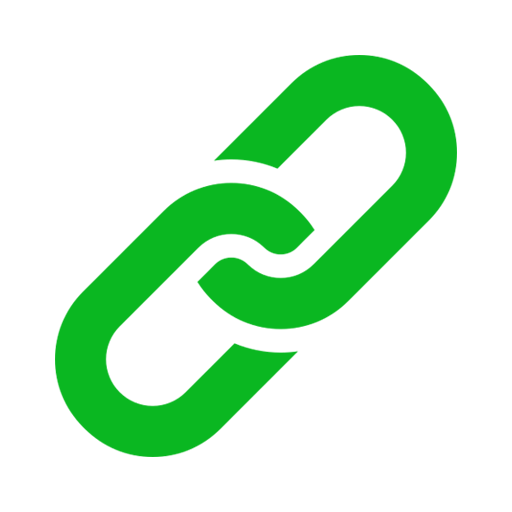
Connect Your Shopify Store
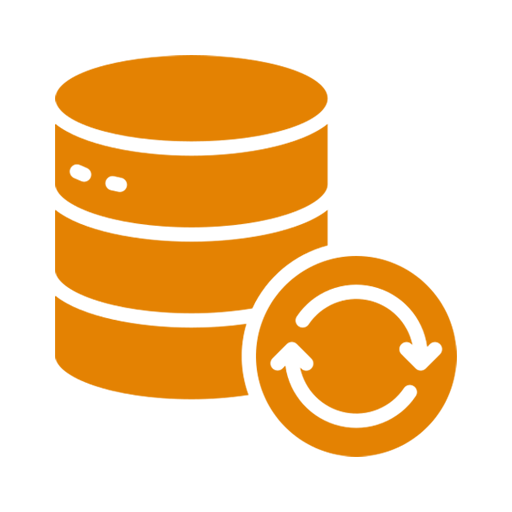
Data Synchronization
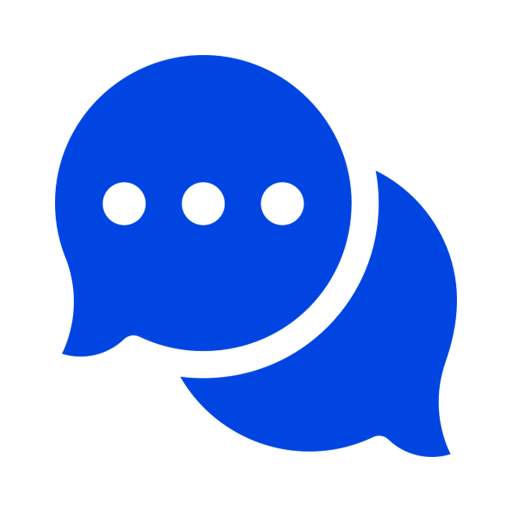
Start Communication

Razorpay
Features

Automated Messaging
With the HubSpot and Go4whatsup integration, automate your messaging workflows seamlessly. Schedule messages and set up automated responses to customer inquiries, ensuring timely communication and enhanced customer satisfaction without manual intervention, thereby saving time and reducing response delays.

Centralized Customer Data
This integration allows you to centralize your customer data, combining HubSpot’s CRM capabilities with Go4whatsup’s communication tools. Access comprehensive customer profiles and interaction histories in one place, facilitating more informed and personalized communication strategies.
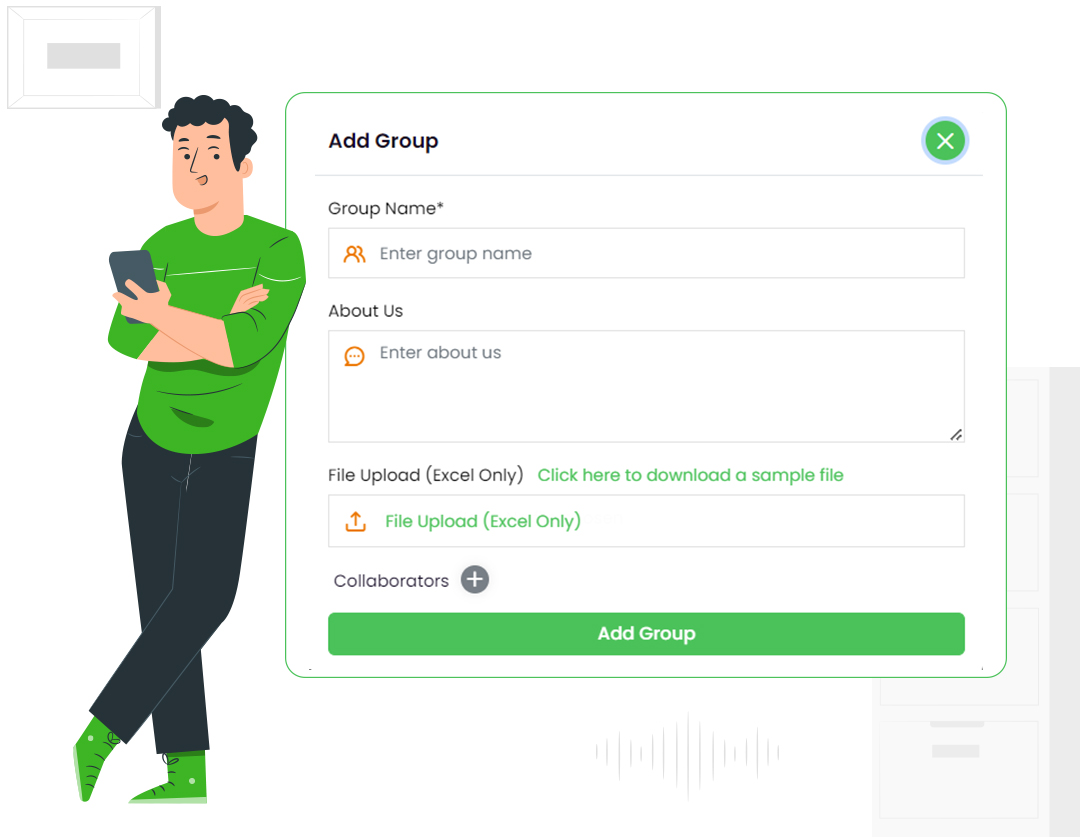
Group Creation
Easily create customer groups by integrating HubSpot with Go4whatsup. Segment your audience based on specific criteria such as behavior, purchase history, or demographics. This feature allows you to tailor your messaging and campaigns to distinct groups, enhancing personalization and engagement.
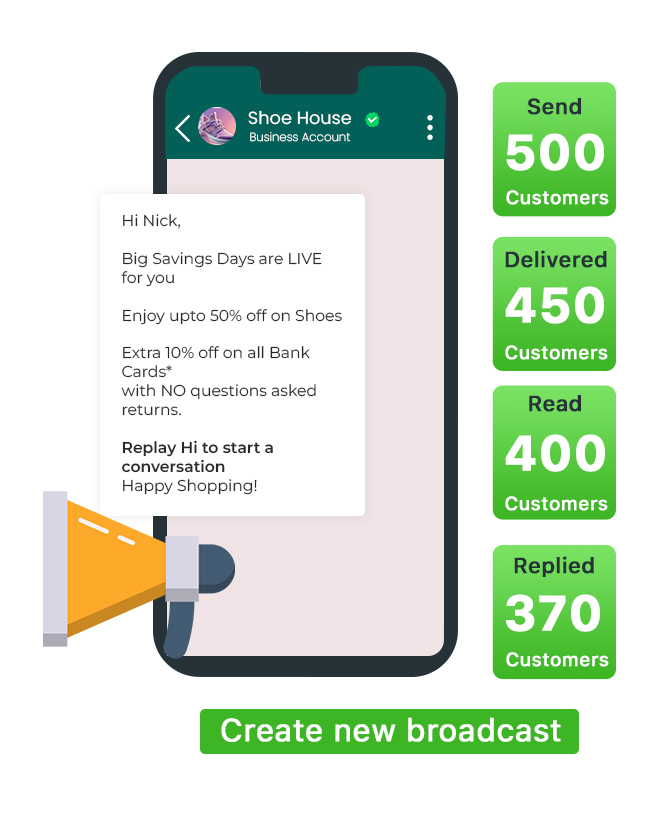
Broadcasting Messages
Leverage the power of broadcasting messages to multiple recipients simultaneously with this integration. Send important updates, promotional offers, or newsletters to your segmented groups with a single click. This ensures timely dissemination of information and maximizes your reach efficiently.

Secure and Reliable Communication
Ensure your communications are secure with the robust security features offered by both HubSpot and Go4whatsup. Protect sensitive customer information and maintain the reliability of your messaging, providing peace of mind for both you and your customers.
Connect Today with Go4whatsup and Integrate HubSpot effortlessly
What our clients are saying!



Connect Your Software with Go4whatsup
Convert Cash on Delivery (COD) preferences to prepaid with personalized messages and automate communication through Go4whatsup to strengthen connections, enhance customer engagement, and boost sales with intelligent automation.












Frequently Asked Questions
Integrating HubSpot with Go4whatsup streamlines customer relationship management and enhances communication. This integration automates messaging, improves data insights, and boosts efficiency, leading to better customer engagement and business growth.
Setting up the integration is simple. Go to your Go4whatsup dashboard, navigate to the integrations section, and select HubSpot. Follow the prompts to connect your HubSpot account, and configure the settings as needed.
The integration itself is typically included in your subscription plans. However, specific features or advanced functionalities may incur additional costs. Please check the pricing details on the Go4whatsup website or contact customer support for more information.
Yes, you can automate messaging through HubSpot using Go4whatsup. This integration allows you to set up automated responses, schedule messages, and create workflows that trigger messages based on customer actions or predefined conditions.
The integration provides real-time analytics and reporting by combining HubSpot’s CRM data with Go4whatsup’s communication metrics. This comprehensive view helps you track customer interactions, measure campaign effectiveness, and make data-driven decisions.
Go4whatsup offers 24/7 customer support to assist with the HubSpot integration. You can reach out via live chat, email, or phone for any setup issues, troubleshooting, or questions regarding the integration.
Absolutely. The HubSpot and Go4whatsup integration is highly customizable. You can tailor the settings, automation workflows, and messaging templates to align with your specific business requirements and goals.