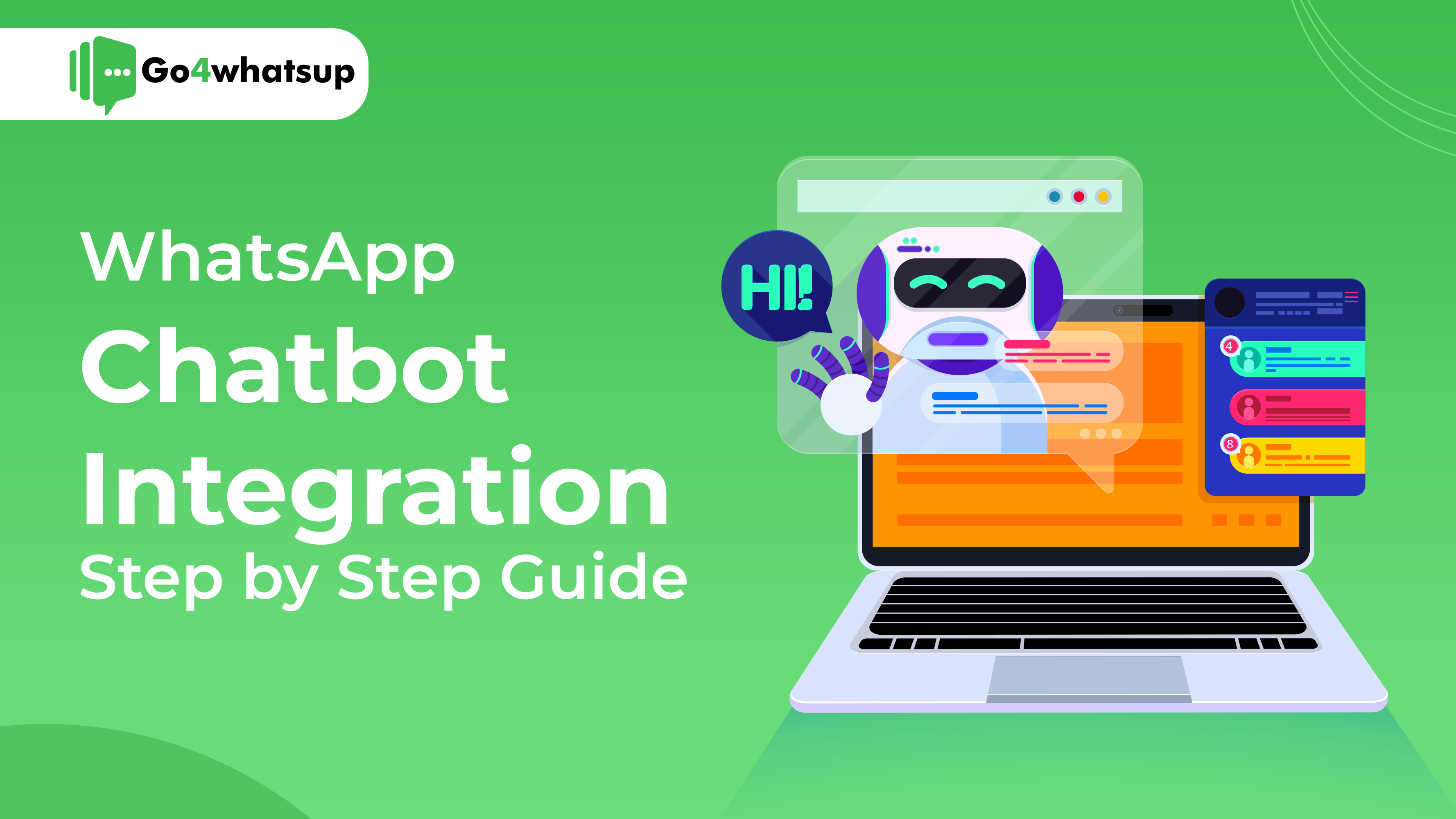
With businesses going increasingly online — especially in e-commerce, services, education, healthcare and more — having a reliable, instant, and scalable communication channel is indispensable. WhatsApp Business API + a smart chatbot offers exactly that: a way to handle customer queries, support, orders and engagement automatically — without compromising quality. In this article, we explore what a WhatsApp chatbot is, why it’s worth integrating, and walk you through the steps to set up your own.
What Is a WhatsApp Chatbot?
24/7 Instant Support & Customer Engagement: Chatbots never sleep — they can answer queries anytime, making sure your customers always get a response.
Handle High Volume & Scalability: Whether you’re getting 10 chats or 10,000, chatbots scale easily — they manage multiple conversations simultaneously.
Cost-Efficiency & Productivity Boost: By automating repetitive tasks and FAQs, you reduce the need for a large support team; your staff can then focus on complex or high-value tasks.
Consistent, Accurate, and Fast Responses: Chatbots deliver reliable and uniform answers, minimizing human errors or delays.
Better Customer Experience and Engagement: With quick replies, personalized messages (if integrated with CRM), and features like clickable buttons, rich media (images, documents) — you can significantly improve how customers interact with your business.
Lead Generation, Sales & Business Growth: Chatbots can help collect leads, qualify them, provide product info, reminders — and even assist in order placement. This drives conversions and boosts sales.
Seamless Integration with Business & E-commerce Systems: When connected with CRM, ERP, payment gateways or e-commerce platforms, chatbots can pull data, track orders, send invoices, confirm payments — making them a full-fledged support + sales tool.
In short — WhatsApp chatbots help businesses deliver faster support, scale operations, cut costs, and improve customer satisfaction.
If you are looking for WhatsApp Chatbots for business? Try Go4Whatsup Now!
Why Integrate a Chatbot on WhatsApp — Key Benefits
So you must be thinking, Why WhatsApp business chatbot? What could it bring to the table for you? So here we will discuss some of the primary and must-know benefits of using WhatsApp chatbots for business.
Instant Support at Any Point in Time
Your consumer will never be left without an answer thanks to the chatbot’s rapid responses. This makes your customers feel valued, as there is someone always there to attend them.
Get the better reach:
By using an intelligent engagement platform, you can leverage WhatsApp’s vast user base, which has a 98% message open rate with a click-through rate of 45-60%. Your business can reach a vast audience in a short interval of time.
Better conversion with actionable notifications:
With the implementation of features like clickable CTA buttons, quick replies, and rich media files like images, videos, documents, and more, you can make the interactions engaging and increase the conversion rate.
Enhance customer satisfaction through personalised messaging:
Integration with CRM or e-commerce, your WhatsApp chatbot API can send personalised messages. This helps your business to create an outstanding and uplifted customer shopping experience.
Want to know how to Enhancing Customer Engagement with WhatsApp Chatbots? Read More
A Step-by-Step Guide to WhatsApp Business Chatbot Integration
Unlike other platforms, Go4whatsup makes the process extremely simple.
Step 1: Sign up on Go4whatsup
Create your account in a few seconds.
Step 2: Register Your WhatsApp API
Inside your dashboard, connect your WhatsApp number and activate WhatsApp Business API.
(No technical setup required.)
Step 3: Create Your Chatbot (No Code)
Go to Chatbot Builder → drag & drop blocks → create your flow:
- Text response
- Buttons
- Media
- Forms
- Conditions
- API integrations
You can design every conversation according to your business.
Step 4: Publish & Go Live
Turn ON the chatbot — it immediately starts responding to your customers.
Step 5: Track & Improve
Monitor:
- Chat history
- Drop-off points
- User journeys
- Success rate
Keep optimizing your flows as your business grows.
If you want to integrate WhatsApp Chatbot? Consult Go4whatsup Now!
Conclusion:
Using the WhatsApp chatbot integration could be helpful for your business. That’s why careful considerations and implementations become important. This article will do that for you. For more such information and related services, you must visit our website.
FAQ’s
1. Do I need coding knowledge to build a WhatsApp chatbot on Go4whatsup?
No. Go4whatsup offers a 100% no-code, drag-and-drop WhatsApp chatbot builder. You can easily create chatbot flows without any programming or technical skills.
2. How do I activate WhatsApp Business API for my number?
Simply sign up on Go4whatsup, access your dashboard, and complete the WhatsApp Business API registration process. The system automatically connects your number—no manual setup or coding required.
3. Can I customize the chatbot flow based on my business needs?
Yes. Go4whatsup chatbots are fully customizable. You can create multiple chatbot flows for FAQs, product browsing, appointment booking, order tracking, lead collection, customer support, and more.
4. How quickly can I launch my WhatsApp chatbot?
Most businesses go live within 5–15 minutes:
Sign up → Complete API registration → Build chatbot flow → Publish.
That’s all it takes to activate your WhatsApp chatbot.
5. Can the chatbot support media like images, buttons, PDFs, or menus?
Absolutely. Go4whatsup’s chatbot builder supports interactive elements such as buttons, lists, images, documents (PDFs), forms, and conditional logic—allowing you to create highly engaging chatbot experiences.


