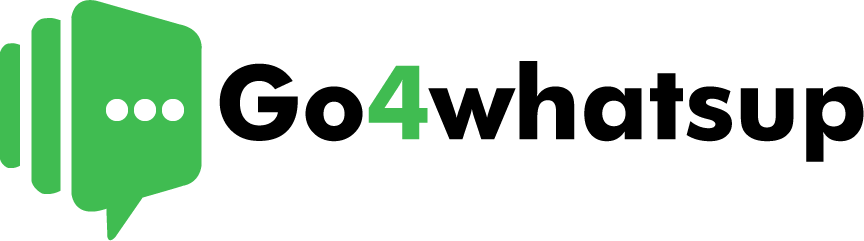Hey there, savvy business minds! In a world where instant connectivity is the name of the game, it’s no surprise that WhatsApp has become more than just a casual messaging app. If you haven’t tapped into the power of WhatsApp for your business yet, you might be missing out on a goldmine of opportunities. So, grab a cup of coffee and let’s explore the realm of “WhatsApp for Business” together.
Increasing Significance of WhatsApp for Businesses
In today’s fast-paced digital landscape, communication is the key to success for any business. Among the myriad messaging apps available, WhatsApp has emerged as a powerhouse, transforming the way businesses connect with their customers. With over 2 billion monthly active users globally, WhatsApp has become more than just a casual chat platform—it’s a dynamic space for businesses to thrive.
The rise of WhatsApp as a business tool is not just a trend; it’s a fundamental shift in how companies interact with their audience. Customers, now more than ever, prefer the convenience of instant messaging when engaging with businesses. WhatsApp has become the bridge that narrows the gap between businesses and their clientele, fostering real-time communication and building meaningful relationships.
Introduction to the Concept of WhatsApp Business Solution and WhatsApp CRM
Enter the game-changer: WhatsApp Business Solution. This tailored solution is designed to cater to the unique needs of businesses, providing tools and features that go beyond the capabilities of the standard WhatsApp application. Whether you’re a small local enterprise or a multinational corporation, WhatsApp Business Solution opens up a realm of possibilities for streamlined communication, customer engagement, and brand building.
In addition to this, the advent of WhatsApp Customer Relationship Management (CRM) adds another layer of sophistication. It’s not just about sending messages; it’s about managing and nurturing relationships with your audience. WhatsApp CRM seamlessly integrates into your business operations, ensuring that every interaction contributes to a positive customer experience.
Importance of Leveraging WhatsApp for Business Growth
Now, why should your business jump on the WhatsApp bandwagon? The answer lies in the unprecedented opportunities it presents. Leveraging WhatsApp for business growth isn’t just a strategy; it’s a necessity in today’s competitive market. Here’s why:
- Direct Customer Reach: WhatsApp provides a direct channel to reach your customers instantly. With a staggering number of daily active users, the potential outreach is unparalleled.
- Personalised Interaction: The intimate nature of messaging allows for personalised interactions. From quick responses to tailored promotions, WhatsApp fosters a sense of one-on-one connection.
- Enhanced Customer Satisfaction: Offering customer support through WhatsApp ensures quick issue resolution and boosts overall satisfaction. Happy customers are repeat customers.
- Showcasing Products and Services: With features like the WhatsApp Business Catalog, you can showcase your products and services seamlessly, turning conversations into conversions.
So, if you’re ready to turn those blue ticks into green for your business, join Go4whatsup as we unravel the secrets of using WhatsApp for your business growth. Ready? Let’s go! ?
Understanding WhatsApp for Business
A. Overview of WhatsApp Business App
1. Features and Benefits for Small and Medium-sized Businesses
The WhatsApp Business App stands as a dedicated platform for small and medium-sized businesses (SMBs), tailored to enhance their communication and engagement strategies. Here’s a glimpse of what it brings to the table:
- Business Profile: Establish a professional presence with a dedicated business profile. Share key information such as your business description, contact details, and operating hours.
- Quick Replies: Streamline communication with quick replies to frequently asked questions. This feature not only saves time but also ensures consistent and efficient customer responses.
- Automated Greetings: Set up automated greetings to welcome customers and create a warm first impression. This personalised touch goes a long way in building a positive customer experience.
- Labels and Organisational Tools: Keep track of conversations by using labels to categorise and prioritise them. This helps in managing customer inquiries and orders more effectively.
- WhatsApp Business Catalog: Showcase your products and services in a visually appealing catalogue. This feature transforms the conversation into a virtual storefront, making it easier for customers to browse and make informed decisions.
2. Setting Up a Business Profile on WhatsApp
Getting started with your business profile on WhatsApp is a straightforward process:
- Download and Install the WhatsApp Business App: Available on both Android and iOS, the app is free to download. Install it and follow the on-screen instructions to set up your business profile.
- Create Your Business Profile: Enter your business name, category, location, contact information, and a brief description. This is the information that potential customers will see when they interact with your business on WhatsApp.
- Verify Your Business: WhatsApp provides a verification process to authenticate your business profile. This adds a layer of credibility, assuring customers that they are engaging with a legitimate business.
- Customise Settings: Explore the app’s settings to customise your profile further. Adjust privacy settings, operating hours, and messaging preferences to align with your business needs.
B. WhatsApp Business API
1. Introduction to the API for Larger Enterprises
For larger enterprises seeking a more robust and scalable solution, the WhatsApp Marketing API is a game-changer. It opens up advanced features and capabilities suitable for businesses with high communication volumes. Here’s what you need to know:
- Direct Integration with Business Systems: The API allows seamless integration with existing CRM systems, ERP software, and other business applications. This ensures a synchronised flow of information and a centralised hub for customer interactions.
- Multi-agent Support: Large enterprises often require multiple agents to manage customer queries. The API facilitates the deployment of multiple agents, improving efficiency in handling a high volume of conversations.
2. Benefits of Using WhatsApp Business API
- Rich Media Support: Share images, videos, and documents directly through the API, enhancing the richness of your communication with customers.
- Template Messages for Alerts and Notifications: The API supports template messages, ideal for sending transactional alerts, updates, and notifications to customers.
- Global Reach and Scalability: With the API, businesses can extend their reach globally and scale their operations efficiently, catering to a diverse and widespread customer base.
3. Setting Up and Integration Process
- Apply for Access: To use the WhatsApp Business API, businesses need to apply for access through WhatsApp’s official Business API Partner. This involves a verification process to ensure compliance with WhatsApp’s policies.
- Select a Business Solution Provider: Choose a Business Solution Provider (BSP) that aligns with your business requirements. The BSP facilitates the integration process, providing the necessary tools and support.
- Integration and Testing: Work with your chosen BSP to integrate the API into your existing systems. Thorough testing ensures a smooth and reliable communication channel.
- Go Live: Once the integration is successful and testing is complete, your business can go live with the WhatsApp Business API, unlocking a new level of customer engagement and interaction.
Want to know Go4whatsup vs Interakt: Which is best WhatsApp business software? Read More
Key Features of WhatsApp Business for Business Growth
A. Messaging for Customer Engagement
1. Personalised Customer Communication
Imagine having a direct line to your customers where you can speak to them individually, addressing their needs and preferences. That’s the magic of personalised customer communication through WhatsApp for business.
Why does it matter?
Customers want to feel seen and heard. With WhatsApp, you can tailor your messages to each customer, addressing them by name and offering personalised recommendations based on their previous interactions. This personal touch goes a long way in building trust and loyalty.
2. Quick Responses and Automated Messaging
In the fast-paced world of business, timing is everything. WhatsApp Business understands this and empowers you with tools for quick responses and automated messaging.
How does it work?
Set up quick replies for commonly asked questions, ensuring that your customers get instant responses. Whether it’s business hours, location, or product details, quick replies save time and keep your customers engaged. Additionally, automate greetings and responses for a seamless and efficient customer experience.
Pro tip: Use automated messages to let customers know you’ve received their inquiry and will get back to them shortly, setting clear expectations for response times.
B. WhatsApp Business Groups
1. Creating and Managing Business Groups
Communication within your team is as crucial as communication with your customers. WhatsApp Business Groups provide a collaborative space for your team members to stay connected, share updates, and coordinate efforts.
Why use Business Groups?
Create specific groups for different departments or projects. This ensures that communication remains focused, and team members can easily access relevant information. From marketing campaigns to customer support, WhatsApp Business Groups streamline internal communication.
2. Collaborative Communication Within Teams
Team collaboration is the backbone of business success. WhatsApp Business Groups facilitate real-time discussions, file sharing, and quick decision-making.
How does it help?
Instead of lengthy email threads or delayed responses, team members can communicate directly and address issues promptly. This not only boosts efficiency but also fosters a sense of camaraderie among team members.
Pro tip: Establish clear guidelines for group communication to maintain a professional and organised environment.
C. WhatsApp Business Catalog
1. Showcasing Products and Services
Your products and services deserve a spotlight, and the WhatsApp Business Catalog provides just that—a visually appealing showcase for what your business has to offer.
Why is it a game-changer?
Customers can browse through your catalogue directly on WhatsApp, making it easy for them to explore your offerings. Each product or service can be accompanied by images, descriptions, and prices, creating an immersive shopping experience without leaving the chat.
2. Updating and Managing the Catalogue
Keeping your catalogue up-to-date is vital for showcasing your latest offerings. WhatsApp Business makes this a breeze.
How to stay current?
Regularly update your catalogue with new products, pricing changes, or special promotions. This ensures that customers always have access to the latest information, encouraging them to make informed decisions.
Pro tip: Use the catalogue to highlight best-selling products or seasonal promotions for added visibility.
By harnessing the power of messaging, collaborative groups, and a visually appealing catalogue, WhatsApp Business equips your business with the tools needed for customer engagement, efficient team collaboration, and showcasing your products and services in the best light.
Utilising WhatsApp CRM for Customer Relationship Management
A. Integration of WhatsApp CRM
1. Choosing the Right CRM Platform
Choosing the right Customer Relationship Management (CRM) platform is akin to finding the perfect dance partner for your business. When integrating WhatsApp CRM, consider factors such as scalability, user-friendliness, and the ability to adapt to your business’s unique needs.
- Scalability: Ensure that the CRM platform can grow alongside your business. WhatsApp interactions can surge, and you want a CRM that won’t break a sweat as your customer base expands.
- User-Friendly Interface: A user-friendly interface is crucial for smooth operations. Your team should be able to navigate the CRM effortlessly, maximizing their efficiency in managing customer interactions.
- Integration Compatibility: Check for compatibility with WhatsApp Business API. The CRM platform should seamlessly integrate with WhatsApp, forming a cohesive system that enhances your customer management capabilities.
2. Benefits of Integrating CRM with WhatsApp
Integrating CRM with WhatsApp isn’t just a technical maneuver; it’s a strategic decision that amplifies your ability to build lasting customer relationships.
- Centralised Customer Data: By integrating WhatsApp with CRM, all customer interactions are consolidated in one platform. This centralised hub ensures that your team has a 360-degree view of each customer, facilitating personalised and context-rich conversations.
- Automation for Efficiency: Say goodbye to manual data entry and repetitive tasks. With CRM integration, automate routine processes, allowing your team to focus on what they do best—providing exceptional customer service.
- Data-Driven Decision Making: Harness the power of data analytics. Integration enables the tracking of customer behaviour and preferences, empowering your business to make informed decisions based on real-time insights.
B. Streamlining Customer Interactions
1. Managing Customer Inquiries
Picture this: a customer has a question about your product, and they choose WhatsApp as their preferred communication channel. Here’s how to manage those inquiries seamlessly:
- Prompt Responses: Speed matters. Respond promptly to customer inquiries on WhatsApp. Quick responses not only satisfy customer expectations but also convey a sense of attentiveness and care.
- Categorise and Prioritise: Utilise the labelling feature in WhatsApp Business to categorise inquiries. This helps in prioritising and addressing urgent matters first, ensuring no customer concern falls through the cracks.
2. Providing Timely Support and Assistance
- Real-Time Support: WhatsApp’s immediacy makes it an ideal platform for real-time support. Be present and available to assist customers when they need it the most. This creates a positive experience and enhances customer satisfaction.
- Utilize Automation Wisely: While human interaction is irreplaceable, automation can be a valuable ally. Use automated responses for common queries, allowing your team to focus on more complex customer issues.
- Proactive Engagement: Don’t wait for customers to come to you. Proactively engage with them on WhatsApp, sharing relevant information, updates, and personalised offers. This keeps your brand top of mind and reinforces a sense of connection.
Looking for best WATI Alternative? Try Go4whatsup Now!
Best Practices for Using WhatsApp for Business
A. Ensuring GDPR Compliance
1. Privacy Considerations for Customer Data
In the dynamic world of business messaging, privacy is paramount. Especially with the implementation of GDPR (General Data Protection Regulation), safeguarding customer data is not just good practice; it’s a legal necessity. Here’s how you can ensure compliance:
- Transparent Data Collection: Be clear and transparent about the information you collect from customers. Clearly communicate the purpose and use of their data.
- Explicit Consent: Obtain explicit consent from customers before collecting any sensitive information. Ensure that they understand how their data will be used and for what purposes.
2. Implementing Secure Practices
- End-to-End Encryption: WhatsApp employs end-to-end encryption, ensuring that only the sender and the intended recipient can access the messages. Emphasise this security feature to your customers to build trust.
- Secure Storage: If you store customer data, ensure it’s stored securely. Implement robust security measures to protect against unauthorised access.
B. Leveraging Multimedia for Engagement
1. Effective Use of Images, Videos, and Voice Messages
Engaging your audience goes beyond text messages. Multimedia content adds a personal touch and captures attention effectively:
- Visual Appeal: Share high-quality images and videos to showcase your products or services. Visual content is more likely to be remembered and shared.
- Personalized Voice Messages: Adding a human touch through voice messages can enhance customer relationships. It’s a more personal and expressive way to communicate.
2. Creating Compelling Multimedia Content
- Storytelling Through Visuals: Craft a narrative with your visual content. Whether it’s a product demo or a behind-the-scenes glimpse, storytelling adds depth to your brand.
- Interactive Videos: Consider creating interactive videos that encourage customer engagement. This could include polls, clickable links, or calls to action within the video itself.
C. Monitoring and Analytics
1. Tracking Performance Metrics
To gauge the effectiveness of your WhatsApp strategy, monitoring key metrics is crucial:
- Message Delivery and Open Rates: Track how many messages are delivered and how often they are opened. This provides insights into the reach and engagement of your content.
- Response Time: Monitor response times to ensure timely customer support. Quick responses contribute to a positive customer experience.
2. Making Data-Driven Decisions for Improvement
- Customer Feedback Analysis: Use customer feedback to identify areas for improvement. Analyse patterns in customer inquiries to enhance your products or services.
- A/B Testing: Experiment with different approaches and content styles. A/B testing allows you to understand what resonates best with your audience.
Future Trends in WhatsApp Business
A. Emerging Features and Updates
WhatsApp is a platform that continually evolves. Stay ahead of the curve by keeping an eye on emerging features and updates:
- Interactive Business Tools: Anticipate more interactive tools to enhance customer engagement. Features like interactive catalogues and in-chat purchases may become more sophisticated.
- AI Integration: Expect advancements in AI integration for automated responses and personalised customer interactions.
B. Anticipated Developments in WhatsApp for Business Use
- Expanded Integration Options: Look for increased integration options with other business tools, providing a seamless experience for businesses using WhatsApp as part of their broader operations.
- Enhanced Security Measures: As data security remains a top priority, anticipate additional features or updates to further enhance the security of business communications.
Conclusion
In conclusion, leveraging WhatsApp for business is not just about staying relevant; it’s about fostering meaningful connections with your audience. From ensuring GDPR compliance to embracing multimedia for engagement, each practice contributes to a holistic and successful business strategy.
As we navigate the dynamic landscape of digital communication, the key is to adapt and embrace the tools that align with the evolving needs of your business. WhatsApp, with its diverse features and future trends, presents an unparalleled opportunity for growth and connection. Don’t just use WhatsApp; leverage it strategically to unlock the full potential of your business in the digital era.