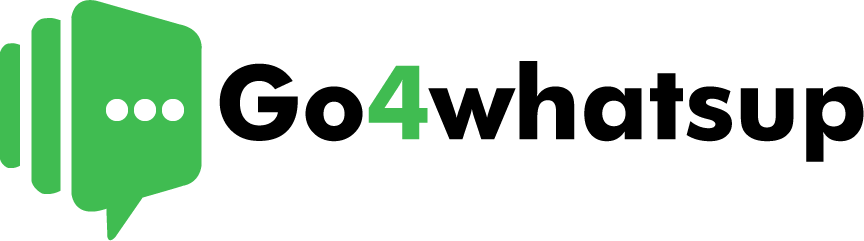Click to WhatsApp Ads Convert Clicks to Conversations Seamlessly
Boost your customer engagement and sales funnel with Click to WhatsApp Ads, a powerful tool to instantly connect with potential customers. Designed to bridge the gap between interest and action, this feature creates a direct pathway from ad clicks to meaningful WhatsApp conversations. Whether you’re running campaigns on Facebook, Instagram, or any other Meta platform, Go4Whatsup makes it easy to manage and optimize your ads for maximum results.
No Credit Card Needed

Key Features of Click to WhatsApp Ads
Meta Ad Integration
Unified Dashboard
Real-Time Analytics
Personalized Interactions
How Click to WhatsApp Ads Works
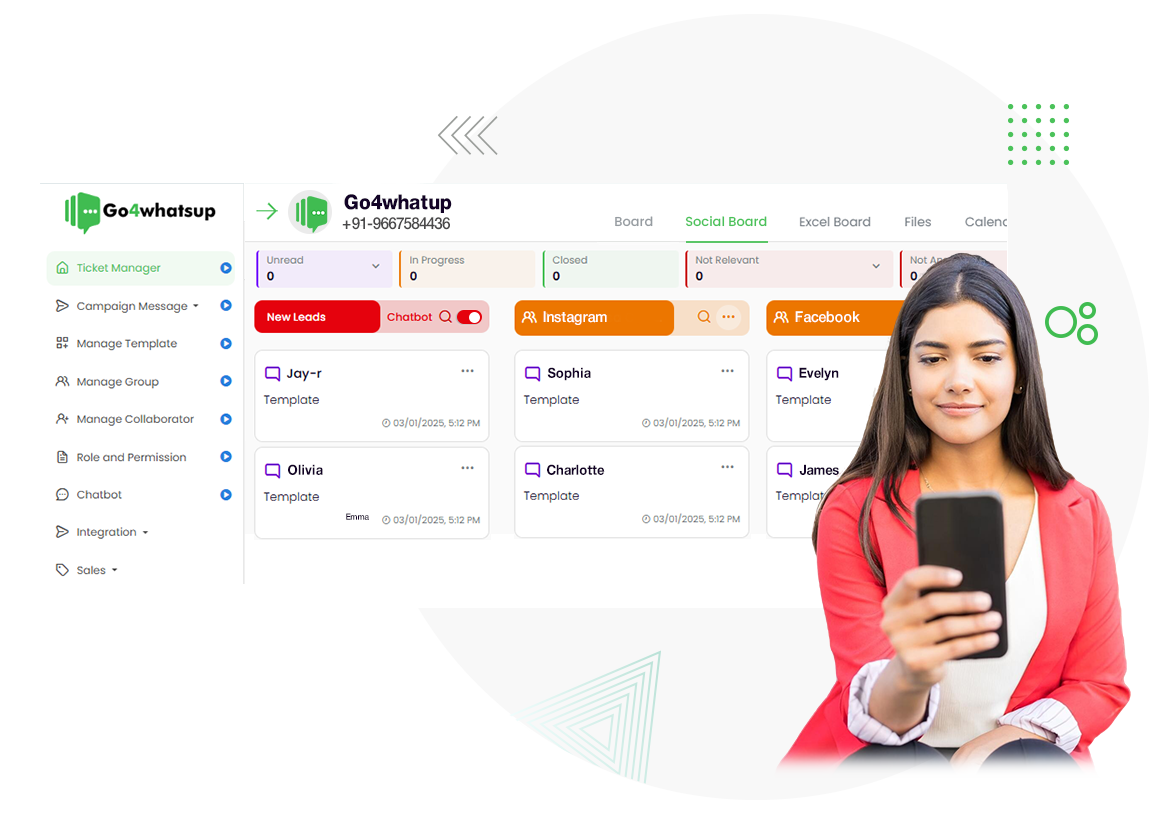
- Create Targeted Campaigns
Set up your ad on Facebook or Instagram and include a “Send Message” CTA that links directly to your WhatsApp account. - Engage Instantly When users click on your ad, they’re redirected to a WhatsApp conversation where you can address their queries, share offers, and close sales.
- Manage Leads Effectively Capture, segment, and track leads directly in Go4Whatsup. Use automated responses and follow-ups to nurture prospects efficiently.
- Optimize for Success Monitor performance with Go4Whatsup’s analytics to see which campaigns are driving the most conversations and adjust your ads for better results.
Why Choose Click to WhatsApp Ads?
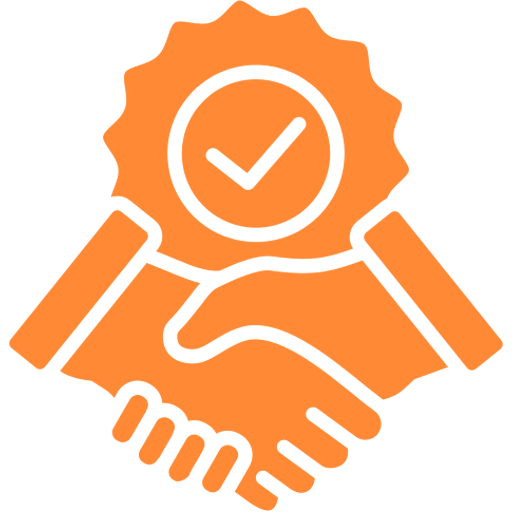
Instant Engagement
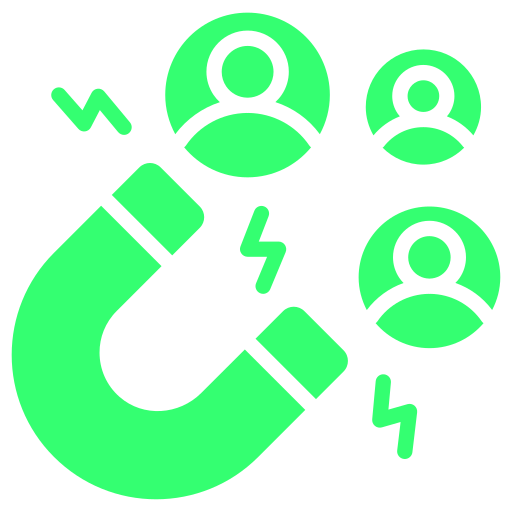
Drive High-Quality Leads
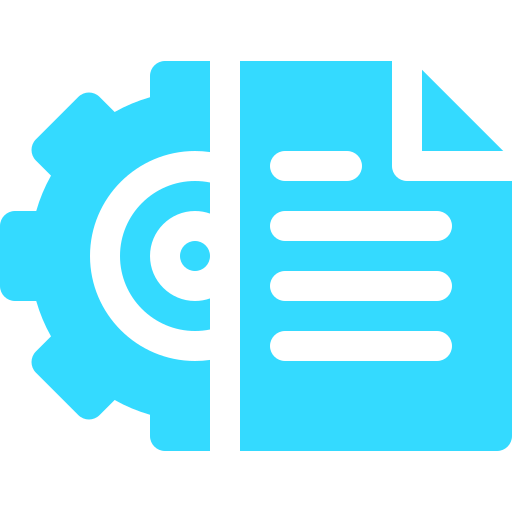
Streamlined Ad Management
Frictionless Customer Experience
Benefits for Your Business
Increased Conversions
By removing steps in the customer journey, Click to WhatsApp Ads ensures higher conversion rates and faster decision-making.
Enhanced Customer Experience
Engage customers in a familiar and convenient environment—WhatsApp—where they feel comfortable asking questions and making purchases.
Cost-Effective Advertising
Maximize your ad spend with precise targeting and high engagement rates, ensuring a better return on investment.
Scalable Solutions
Whether you’re a small business or an enterprise, Click to WhatsApp Ads scales with your needs, making it perfect for businesses of all sizes.
Ready to Transform Your Marketing Strategy?
With Click to WhatsApp Ads, you can turn every ad click into a potential customer interaction. Simplify your campaigns, boost your engagement, and supercharge your sales funnel—all from a single platform.
The trusted platform for seamless customer engagement, empowering businesses to elevate every interaction.




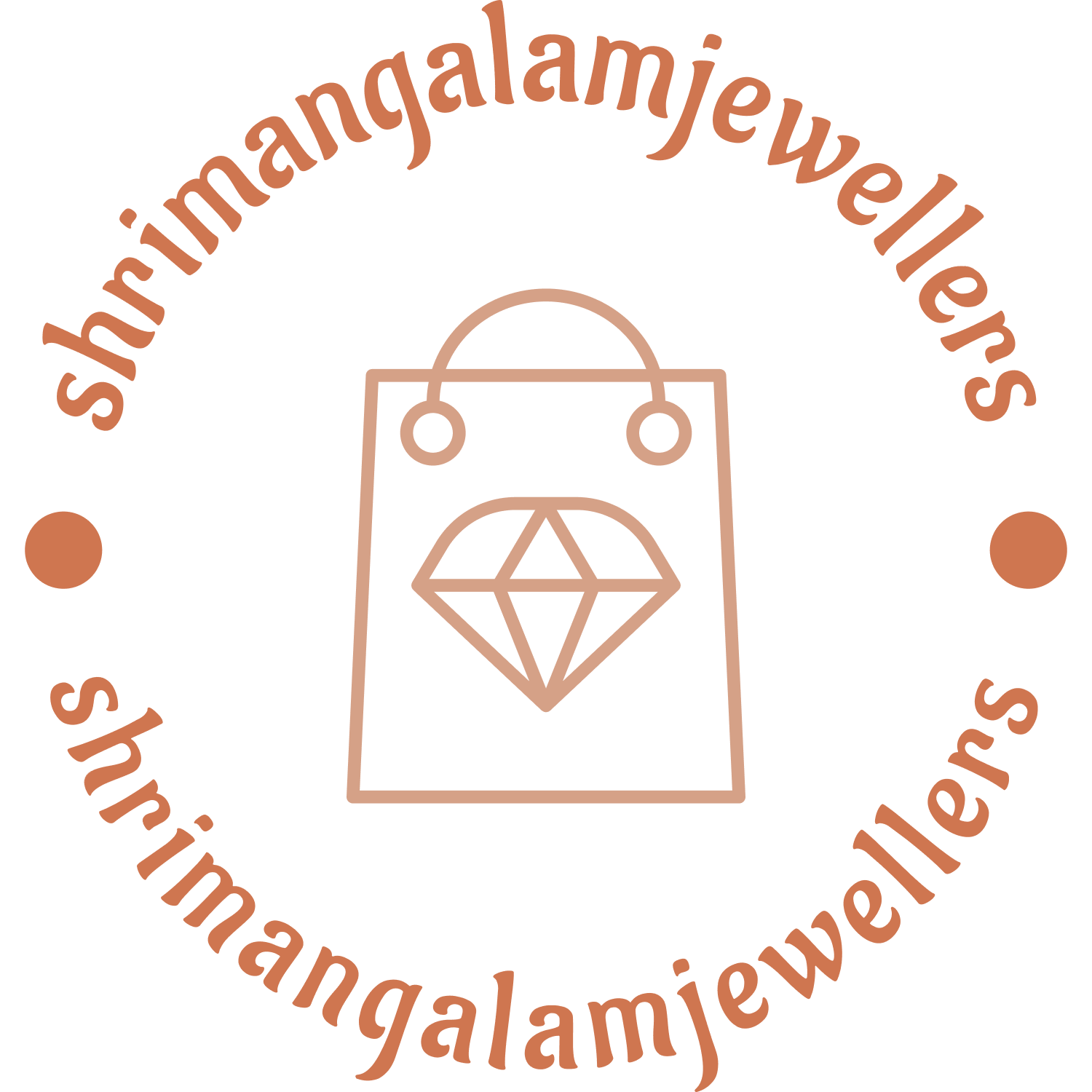









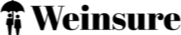
Frequently Asked Questions
We offer you to access our WhatsApp Business platform for FREE at no setup costs and no hidden charges.
We have worked hard to bring down the cost of such an all-in-one WhatsApp business solution. As we are an official WhatsApp Business service provider, you get the complete benefit of our platform at a much more affordable price.
However, for businesses looking to start communicating to their customers and grow their sales at scale, WhatsApp Business API platform is the best fit. To leverage WhatApp Business platform as a sales channel, there are conversation charges levied by WhatsApp.
Because Go4Whatsup is built on an official WhatsApp Business platform, after you have upgraded to a premium subscription withGo4Whatsup, we can apply for the WhatsApp green tick on your behalf for free.
However, we have no control over WhatsApp’s choice to approve your green tick verification. Their decision would be final in this regard. Several criteria, including brand credibility, social media following, listing in external media, and domain ranking, can all influence your green tick approval.
If your application for the green tick is rejected, it does not impact your ability to use Go4Whatsup or WhatsApp business API.