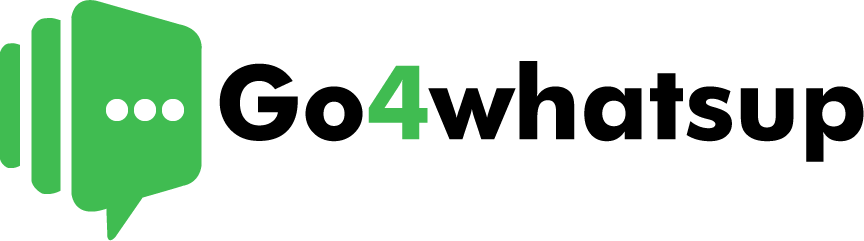WhatsApp contacts can be like a crowded room when it comes to business. It is all chaotic, hard to find the right person, and even harder to keep track of the important conversations. Whether you are sending updates to your clients, sharing promotions with leads, or organizing internal communication, group chats just don’t cut it. They get noisy very quickly, making it really tough to reach people effectively.
That is where Go4Whatsup’s Excel Board comes in. Imagine having a personal assistant to organize all your contacts, bypass the noise, and ensure that you reach the right people, minus the trouble of having group chats. Let’s see how Go4Whatsup’s, Best WhatsApp Business Solution can be used to manage your contact list on WhatsApp.
The Problem with Traditional Group Chats and Manual Contact Management
A group chat might seem the easiest solution, but things get quickly out of control. Think of an update in a group chat-there goes the information lost in noise from irrelevant messages, or worse, someone is removed from the chat and misses all the critical information. These are common pain points for businesses trying to reach multiple clients or team members.
“Tired of chaotic WhatsApp group chats? Learn how Go4Whatsup’s Excel Board can help you manage contacts efficiently and boost communication—without the noise!”
And then there’s the manual contact management where you have to insert contacts one by one and remember who’s who. It is time-consuming, error-prone, and just a drag in general.
Go4Whatsup has its Excel Board that lets the user organize his contacts seamlessly and manage them in one place and avoid noise from group chats. Sounds too good to be true, doesn’t it?
Introducing Go4Whatsup’s Excel Board: Your Secret to Smoother Contact Management
That means what is the Excel Board? It’s that really cool feature that allows importing and managing contacts in WhatsApp using Excel. You could sort contacts and categorize them by a segment like “clients,” “leads,” or even “team.” You could even send targeted messages to those lists without feeling overwhelmed by all the group chat notifications.
With Go4Whatsup’s Excel Board, you can:
- Segment contacts for tailored communication
- Easily update and manage contacts in bulk
- Send messages to multiple contacts without the need for group chats
No more chaos, no more lost messages—just streamlined, organized communication.
Know about Free vs. Fee: WhatsApp Business API Pricing – Is It Worth It? Read More
Key Benefits of Using Go4Whatsup’s Excel Board
- Time Efficiency
Imagine having the ability to manage hundreds of contacts in minutes. Excel Board allows you to import contact lists and update information in bulk for multiple people at once, saving you time and ensuring you focus on what’s important: connecting with your audience. - Improved Accuracy
All this includes the pain of dialed numbers or lost contact; however, with a Microsoft Excel setup, it all is well organized and accessible and less prone to mistakes that then allow easy updating. - Bulk Messaging Without the Noise
Skip the group chat clutter! With Go4Whatsup’s Excel Board, you can reach out to multiple contacts directly. Whether it’s a promotional update for leads or an important notification for a client, bulk messaging is now made easy and controlled.
Getting Started with Go4Whatsup’s Excel Board: Your Setup Guide
Setting up your Excel Board is a breeze. Here’s a quick guide to get you started:
- Create Your Contact List in Excel
Start by creating a contact list in an Excel sheet. You can include name, number, category like “client” or “lead”, and any other information that you feel is useful. - Upload Your Contact List to Go4Whatsup
Once the Excel sheet is ready, upload it into Go4Whatsup, and it will organize it automatically. Then you can easily send messages to the group. - Segment and Organize Contacts
Use categories to screen contacts, so that every message reaches the right people. Segmenting is really good if you want to prepare messages for particular audiences. - Start Messaging!
Loaded and organized contact list awaits you to send direct messages. Say goodbye to confusing group chats and hello to streamlined communication.
Tips for Making the Most of Go4Whatsup’s Excel Board
- Personalize Bulk Messages: Make your communication feel more real by adding customized greetings in bulk messages.
- Schedule Messages: Want to reach your contacts at the best time? Schedule your messages for peak hours to increase engagement.
- Update Contacts Regularly: Update your contact list regularly, review your Excel Board to ensure that your messages always reach the right people.
Looking for Best WhatsApp Business Solution Provider? Contact Go4whatsup Now!
Conclusion
This is not a tool that you will just work on in terms of WhatsApp contacts but will really be a game-changer for you to really control your communications through WhatsApp. It saves your time skipping unnecessary group chats, segregating the contacts, and giving them an organized way to make communications.
Ready to have a more streamlined approach with your WhatsApp communication? Take a try at Go4Whatsup’s, Best WhatsApp API Solution Provider and discover a smarter way of connecting with your contacts!