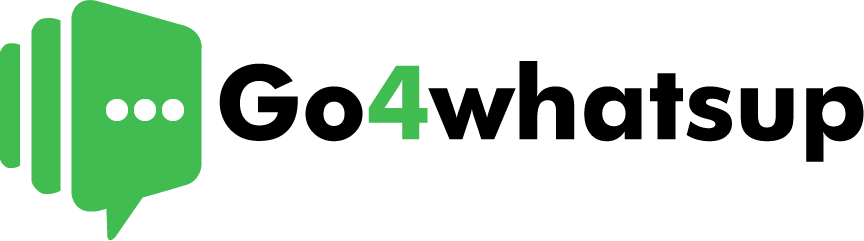What began as a personal messaging app has now grown into a business communication platform with WhatsApp. Tapping into its potential, businesses across all scales connect with customers to forge relationships for growth. However, to fully maximise the impact that WhatsApp Business could give, it would be necessary to understand and leverage WhatsApp Business Analytics.
WhatsApp Business Analytics is all about deriving helpful insights into customers’ behaviour and the performance of messages and overall business impact. You can leverage some of the essential metrics tracked and analyzed to derive meaningful data with decisions in the interest of optimising your WhatsApp strategy for the best realization of your business goals.
It is for this reason that in this all-inclusive guide, we will discuss WhatsApp Business Analytics: why it is important, its key metrics, ways to analyse, and best practices. From small businesses to large enterprises, understanding how one can harness this power via analytics gives one a competitive edge.
Let’s dive in!
Understanding WhatsApp Business Analytics
An effective measure of performance would first require a deep understanding of the various analytics available from the WhatsApp Business account. It helps one understand customer interactions better with valuable insights that further aid in making data-driven decisions to improve strategy.
What is WhatsApp Business Analytics?
WhatsApp Business Analytics is a suite of data and metrics that gives you an all-rounded view of how your business performs on the platform. You track key indicators to understand customer behavior, message effectiveness, and the overall performance of campaigns.
Types of Data Available
WhatsApp Business analytics provides data that ranges from:
- Message Delivery: It keeps a tab on the number of messages that have actually gone out and been delivered to recipients.
- Open Rates: Number of Delivered Messages Opened by Target Recipients
- Response Times: Average Time for Business to Start Responding to Customer Enquiries
- Engagement Rates: Amount of Engagement by Customers in Terms of Button Clicks, Replies to Messages, Etc
- Conversion Rates: Successful WhatsApp Campaigns on Desired Actions; This Might Involve Purchase Conversion, Lead Generation, or Other Conversion Metrics.
Knowing these data points allows you to find the rooms for improvement, optimize your messaging, and eventually enhance customer experience.
Setting Clear Goals and KPIs
Define your business objectives and KPIs before getting into the field of analytics. What is it that you want from WhatsApp Business? Will you be focused on customer satisfaction, lead generation, or sales? This will help to identify what metrics are relevant for measurement and will give you a proper way of measuring success.
Looking for Best WhatsApp Business API Provider? Consult Go4whatsup Now!
Key Metrics to Track
The performance tracking of your WhatsApp Business account will be accurate by focusing on key WhatsApp Business metrics that will influence your business outcomes. Let’s dwell on some of the important metrics to be tracked:
Message Delivery
- Define rate of delivery of messages: The percentage of messages delivered successfully.
- Importance of a high delivery rate: High delivery rates indicate an effective communication process with a minimum number of technical problems.
- Factors affecting message delivery: Delivery rates may vary due to network connectivity, message size, and WhatsApp Business account status.
Open Rate
- Open rate: The percentage of messages delivered that were opened
- Why high open rates are positive: Having a high open rate means that the content is attractive and appealing
- How to increase open rates: Use compelling newspaper headlines, time your messages smartly, personalise your messages
Response Time
- Define response time: The average time that a business takes to reply to a customer.
- Why it matters to reply faster: Quick response time increases customer satisfaction and trust.
- How to cut your response time: Put fast workflows in place, employ automation, and treat urgent messages first.
Engagement Rate
- Define engagement rate: The level of interaction from your customers, such as clicking buttons, replying to messages, and so on that your bot brings.
- High Engagement: High engagement shows effective communication and customer interest.
- How to increase the engagement: Use any interactive elements in a message, ask questions, and provide value.
Conversion Rate
- Meaning of conversion rate: The percentage of recipients who have taken the desired action, whether making a purchase or filling out a form.
- Why to track conversions: The rate of conversion would measure the effectiveness of doing WhatsApp campaigns.
- Conversion optimization strategies: Create an attractive call-to-action message, optimise your messaging, and provide incentives.
You must watch these metrics closely to help decode some valuable insights with respect to your WhatsApp Business account performance and, in turn, body use to enhance performance.
Here are Key Difference between WhatsApp Messenger vs WhatsApp Business App vs WhatsApp Business API. Read More
Analysing and Interpreting Data
Data collection alone does not suffice. For reaping the complete benefits of WhatsApp Business Analytics, one would need to Analyse this data for gaining valuable insights. Let us now see how you can make some sense out of your data:
Identifying Trends and Patterns
- Visualise your data: Graphs, charts, and tables will help you represent data in an effective manner.
- Compare metrics over time: You will get to see month-by-month trends of message delivery, open rates, response times, and engagement.
- Correlate metrics: To understand the relationships between different metrics, whether it be identifying trends or mystery solving.
Creating Insightful Reports and Dashboards
- Customise reports: Create tailored reports that focus on specific metrics or KPIs.
- Utilise analytics tools: Leverage third-party analytics tools to generate comprehensive reports.
- Visualise key findings: Use dashboards to present critical information in an easily digestible format.
Data-Driven Decision Making
- Identify areas of improvement: Use data to highlight areas where refinement in your WhatsApp strategy is required.
- Optimise the messaging: Modulate the content of the message, its timing, and frequency in accordance with the analytics.
- Effective allocation of resources: Focus on those areas which give maximum return for the invested resources.
By doing all this, what started off as some random data, now becomes information and actionable insights that become the fuel for business growth.
Here is a step by step guide to WhatsApp Chatbot Integration. Read More
Leveraging Analytics for Business Growth
WhatsApp Business Analytics is not just about collecting data; it’s about using that data to drive tangible business results. By leveraging insights from your analytics, you can enhance various aspects of your business:
Improving Customer Satisfaction
- Identify pain points: Analyse customer inquiries to understand common issues and challenges.
- Personalise interactions: Use data to tailor messages and responses to individual customer needs.
- Measure customer satisfaction: Track metrics like response time and resolution rate to gauge customer satisfaction.
Optimising Marketing Campaigns
- A/B testing: Experiment with different message variations to determine the most effective approach.
- Identify target audiences: Analyse customer demographics and behaviour to refine your target market.
- Measure campaign ROI: Calculate the return on investment for your WhatsApp marketing efforts.
Identifying Sales Opportunities
- Nurturing leads: Use analytics to identify potential customers and tailor your messaging accordingly.
- Tracking sales conversions: Analyse the customer journey to understand the impact of WhatsApp on sales.
- Cross-selling and upselling: Identify opportunities to promote additional products or services.
Enhancing Customer Support
- Improve response times: Analyse average response times to identify areas for improvement.
- Automate routine tasks: Use chatbots to handle frequently asked questions and free up agents’ time.
- Measure customer satisfaction: Track customer satisfaction metrics to assess the effectiveness of your support team.
By effectively leveraging WhatsApp Business Analytics, you can unlock new opportunities, improve efficiency, and ultimately drive business growth.
Know What are the benefits of using WhatsApp Business API for my business? Read More
Best Practices for WhatsApp Business Analytics
To maximise the benefits of WhatsApp Business Analytics, it’s essential to follow best practices for implementation and utilisation:
Setting Up Analytics Tracking
- Enable analytics: Ensure that analytics tracking is activated in your WhatsApp Business settings.
- Define tracking goals: Clearly outline the metrics you want to track based on your business objectives.
- Integrate with other tools: Connect WhatsApp Business with your CRM or marketing automation platform for comprehensive data analysis.
Data Privacy and Security
- Comply with regulations: Adhere to data privacy laws and regulations, such as GDPR and CCPA.
- Protect customer data: Implement robust security measures to safeguard customer information.
- Transparent data handling: Inform customers about how their data is collected and used.
Using Analytics Tools and Integrations
- Leverage built-in tools: Utilise the analytics features provided by WhatsApp Business.
- Explore third-party options: Consider using additional analytics tools for advanced features and insights.
- Integrate with other systems: Connect WhatsApp Business with your CRM, marketing automation, and customer support platforms.
Continuous Monitoring and Optimization
- Regularly review data: Analyse your analytics data on a consistent basis to identify trends and patterns.
- Experiment and iterate: Test different messaging strategies and measure their impact.
- Set realistic goals: Establish achievable targets for your WhatsApp Business performance.
By following these best practices, you can effectively harness the power of WhatsApp Business Analytics to drive business growth and success.
Looking for Best WhatsApp Marketing Solution Provider? Consult Go4whatsup Now!
Conclusion
In conclusion, WhatsApp Business Analytics is a valuable tool for understanding your customers, optimising your messaging, and making data-driven decisions. By tracking key metrics, analysing data, and implementing best practices, you can unlock the full potential of WhatsApp Business and achieve your business goals.