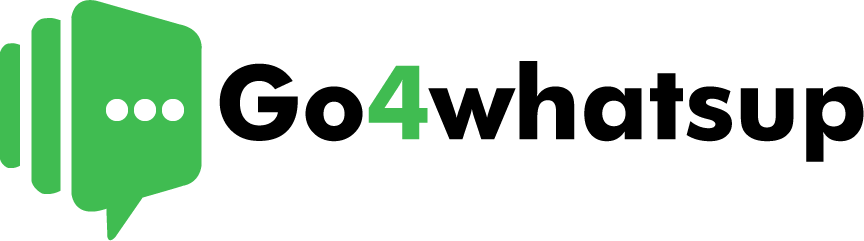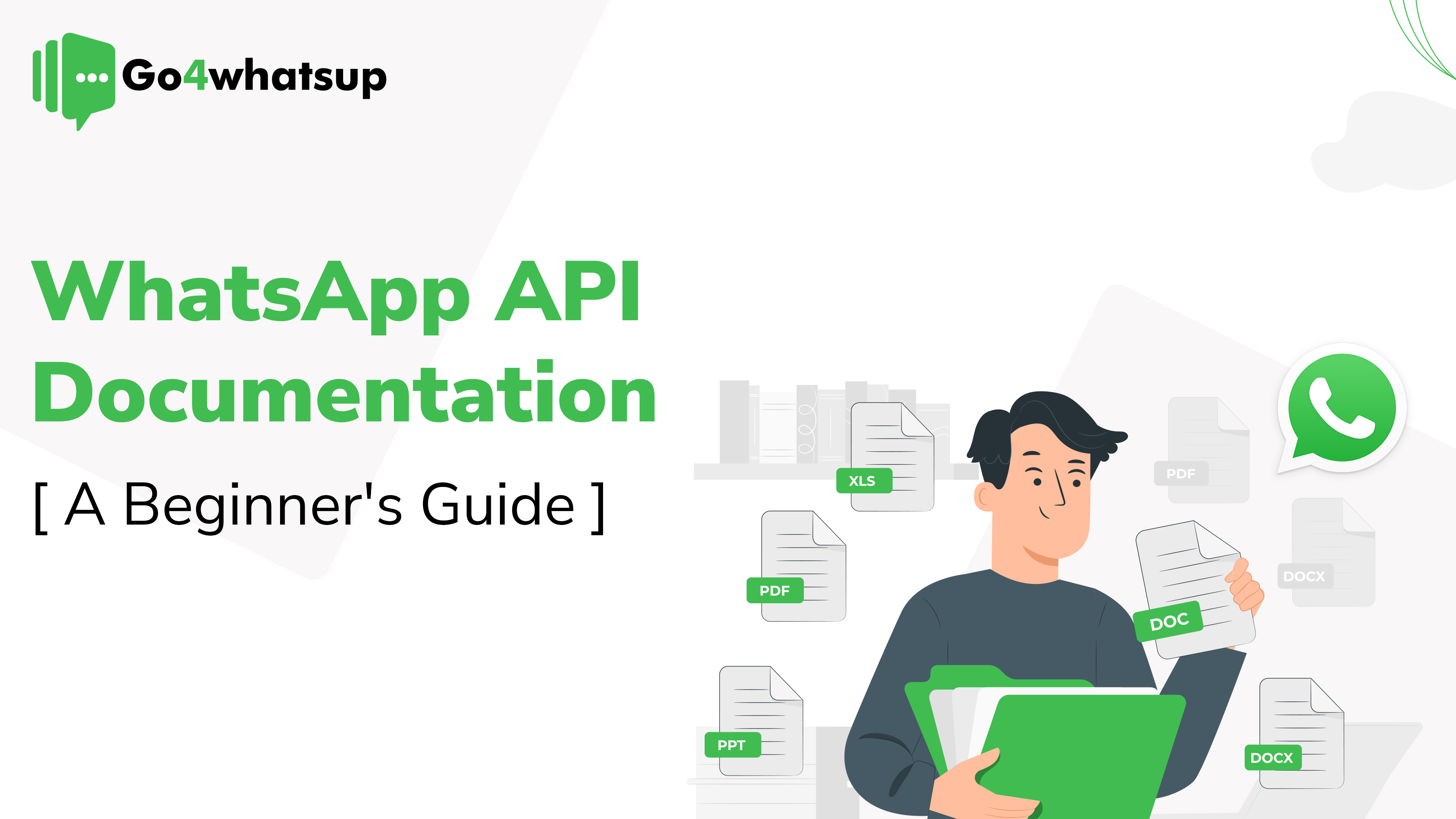
Businesses, after the advent of the digital era, wish to be accessible for their customers in real time, and for that, WhatsApp is suitable with its usage by more than 2 billion users globally. WhatsApp Business API enables them to integrate WhatsApp into the system of businesses where they can have automated, larger-scale, and effective customer interactions. Unlike the WhatsApp Business App, which is mainly designed for small businesses, this API targets medium to large-scale enterprises that need more developed features and automation.
This tutorial from Go4whatsup, WhatsApp Business Solution Provider is dedicated to beginners, business owners, and the developers of technical teams on WhatsApp Business API. By the end of this guide, you’ll be aware of how to get started with WhatsApp Business API, what it has to offer, and how one can make the most out of it in order to add value to their business communication.
What is WhatsApp Business API?
The WhatsApp Business API is a pretty powerful tool at its core, permitting businesses to better interact with customers at scale. Complementary to the WhatsApp app designed for personal use and the WhatsApp Business App-suited for small businesses-it is only fitted for the companies that have to operate on a scale of handling customers by hundreds and thousands. This includes automated message handling, integration with CRM systems for better workflow, and the ability to send notifications, alerts, and customer support messages.
Want to Integrate WhatsApp Business API? Consult Go4whatsup, Best WhatsApp Business Solution.
Benefits for Businesses
WhatsApp Business API is going to change the way your business communicates with your customers. WhatsApp Business API offers:
- Scalability: Thousands of customer conversations simultaneously with no sacrifice on the quality of responses.
- Automation: Leverage chatbots and automated responses to manage routine queries. This saves human agents to focus on more complex queries.
- Better Engagement: Build personalised experiences in communication that help you forge better relationships with your customers.
For Instance: The WhatsApp Business API is used by major airlines to send direct boarding passes, flight updates, or any other travel information right within WhatsApp itself to passengers so that it automates the process and enhances customer satisfaction.
Free vs. Fee: WhatsApp Business API Pricing – Is It Worth It? Read More
Getting Started with WhatsApp Business API
A. Requirements and Prerequisites
Here are a few prerequisites before delving deep into WhatsApp Business API Documentation:
- Business Verification: WhatsApp Business API requires verification of your business by Facebook; this might involve uploading official documentation to verify the identity of your business.
- Technical Resources: You will need a server that can host the API and have a database where you can store customer information and interactions.
B. Choosing a WhatsApp Business API Provider
It is very important to choose an appropriate API provider. Official providers are vetted by WhatsApp and offer a variety of value-added services such as hosting, integration, and customer support. When choosing a provider, keep in mind the following:
- Reliability: The provider should have a good record concerning uptime.
- Support: Providers should give good customer support, especially during the integration phase.
- Price: Compare different pricing models to find one that suits your budget.
These include, but are not limited to, Go4whatsup, Twilio, MessageBird, and 360dialog, among other well-known WhatsApp Business API providers.
Want to Know How to use WhatsApp for your business? Read More
WhatsApp Business API Documentation: Key Components
A. API Endpoints
Some of the most important endpoints in WhatsApp Business API Documentation include:
- Messages: These are messages that will be sent or received by the customer. It may contain texts, images, and documents.
- Media: This allows one to upload and fetch media such as images, videos, or PDFs.
- Template: These are pre-approved message templates for notifications and updates.
Each endpoint has its specific parameters and methods detailed in official documentation, where it is crucially important to get yourself familiarised with them before implementation.
B. Message Templates
Message templates are approved messages a business can send to a customer. They become very important in sending non-transactional messages, which are of a promotional nature, updates, or alerts.
- Creation: The templates have to be formatted and put forward for approval by WhatsApp.
- Best Practices: Ensure your templates are clearly and concisely presented information relevant to the customer and avoid rejections. Use Placeholders within your messages to personalise for each customer.
C. Webhooks and Callbacks
Webhooks are an integral part of the WhatsApp Business API, in that they allow for real-time communication between your server and the WhatsApp server.
- Implementation: You will need to provide and set your webhook URL in the API settings. Any time an event occurs-say, an arriving new message or any message status update-WhatsApp will send a POST to this URL.
- Usage: Update databases, trigger automated responses, and log customer interactions with the help of webhooks.
D. Error Handling
Knowing error handling will keep API integration stable and efficient.
- Common Errors: The most common errors are the 400 Bad Requests and 401 Unauthorised. These usually occur when there are problems with API requests and authentication, respectively. Error codes and descriptions are given in WhatsApp Business API Documentation in great detail.
- Troubleshooting: Regularly go through the logs, validate input parameters, and ensure that your server is well configured to handle requests.
Know How to Integrate an API with Your CRM or Customer Service Software? Read More
Setting Up and Configuring WhatsApp Business API
A. Step-by-Step Guide
Below is the step-by-step process to configure WhatsApp Business API setup.
- Business Verification: Complete the verification of your business through the Facebook Business Page.
- Choosing Provider: Select any of the providers and sign up on the WhatsApp Business API.
- API Setup: Download and set up the WhatsApp Business API on your server by following instructions from the provider.
- Settings Configuration: Configure message templates, webhooks, and other options as per your requirements.
B. Integration with Business Systems
This will ensure smoother operations by integrating WhatsApp Business API with the existing business systems, such as CRM or ERP.
- CRM Integration: Automatically log every customer interaction in your CRM. Track each conversation for record-keeping and enhancement of customer service.
- ERP Integration: Confirm orders, send shipping updates, or send payment reminders using this API with your ERP system directly.
For Instance: An e-commerce platform can use this API to integrate with its CRM and send personalised product recommendations based on the purchase history of the customer.
Testing and Debugging
A. Testing the API
Testing will help to make sure that your WhatsApp Business API works as it should.
- Tools: The testing of the API involves tools like Postman, which would send test requests across the API.
- Best Practices: Test each endpoint individually and simulate real-world scenarios that might raise potential issues.
B. Debugging Common Issues
Some common issues that you could find during testing include the following:
- Invalid Parameters: You should, if you have any doubts, check the exact parameters in the API documentation.
- Connection Errors: Make sure that your server is configured correctly and that you do not have firewalls blocking requests to an API.
Know How Long Does it Take to Set Up and Integrate the WhatsApp Business API? Read More
Security and Compliance
A. Data Privacy and Security
Security is one of the main features of the WhatsApp Business API, where every message is encrypted.
- Best Practices: Use HTTPS without any exceptions in all API calls; store sensitive data securely; and update both on the server and API sides on a regular basis to keep away security vulnerabilities.
B. Compliance with WhatsApp Policies
Non-adherence to the WhatsApp policies might result in penalties or account suspension.
- Business Policy Compliance: Message content, user opt-ins, and data usage are just some of the perspectives where WhatsApp has laid some rules that one should follow.
- Template Approval: Ensure all message templates are approved by WhatsApp prior to sending.
WhatsApp API Pricing: What You Need to Know Before You Get. Learn More
Best Practices for Using WhatsApp Business API
A. Optimising Message Delivery
With the aim of leveraging your WhatsApp messages to potential, take into consideration:
- Messaging Timing: Send messages when your audience is most active.
- Frequency: Avoid spamming customers by not sending too many messages; instead, send relevant and timely updates.
B. Enhancing Customer Engagement
To build closer customer relationships, the WhatsApp Business API enables you to:
- Personalise messages: Through customer data to make them more interactive and engaging.
- Messaging with Interactivity: Add dynamism to conversations through more interactive elements like quick replies or buttons.
Case Study: A retail brand saw a 30% increase in customer engagement with WhatsApp, sending personalised product recommendations and exclusive offers.
Looking for Best WhatsApp Business API provider in UAE? Read More
Resources and Further Learning
A. Official Documentation
For more in-depth information, consult the official WhatsApp Business API Documentation here.
B. Developer Communities and Forums
Engage with other developers and businesses to troubleshoot issues and share tips:
- Stack Overflow: A popular platform for coding-related questions.
- WhatsApp Business API Developer Groups: Join communities on platforms like Facebook and LinkedIn.
C. Additional Tools and Libraries
Leverage additional tools to enhance your API integration:
- Postman: For testing API requests.
- Ngrok: For exposing local servers to the internet, useful during testing.
Do You Need a Special Partner or Provider to Access WhatsApp Business API? Read More
Conclusion
WhatsApp Business API documentation is such a great help for those in business to take advantage of WhatsApp for customer communication. This tutorial has shown you how to locate the most essential components, set it up and apply best practices to make sure you’re on your way to using WhatsApp effectively.
The advantages then are very forthright-scalability, automation, and higher customer engagement-all because of the integrations of the WhatsApp Business API into your business. Begin your journey now by looking at WhatsApp Business API documentation and take the first step in changing how you communicate with your customers.