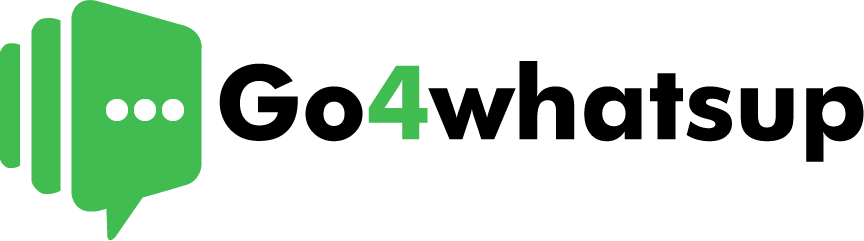Businesses today send thousands of WhatsApp messages every month—order updates, reminders, promotions, payment alerts, and follow-ups.
Yet most teams still rely on manual copy-paste, scattered spreadsheets, or poorly integrated tools.
The result?
- Inconsistent messaging
- Wrong customer names
- Missed follow-ups
- Low response rates
- Burnt-out teams
This is where WhatsApp Excel automation becomes a game-changer.
In this in-depth guide, you’ll learn how Go4Whatsup’s Advanced Excel Board helps businesses send bulk, personalized WhatsApp messages directly from Excel using the official WhatsApp Business API—accurately, compliantly, and at scale.
Why Businesses Struggle with WhatsApp Bulk Messaging
WhatsApp is the most effective customer communication channel today, with 90%+ open rates. But as volume increases, so do problems.
Common Business Pain Points
- Managing thousands of contacts manually
- Rewriting the same message repeatedly
- Human errors in names, dates, and offers
- No control over consistency
- Poor tracking of message delivery
Most teams already use Excel to manage customers.
The real problem isn’t Excel—it’s the lack of automation between Excel and WhatsApp.
What Is WhatsApp Excel Automation?
WhatsApp Excel automation allows businesses to send bulk, personalized WhatsApp messages directly from an Excel file using the WhatsApp Business API.
Instead of:
- Copy-pasting messages one by one
- Uploading multiple CSV files
- Using rigid bulk tools
You use one structured Excel template where:
- Each row = one customer
- Each column = dynamic message data
- One template = thousands of personalized messages
Go4Whatsup’s Advanced Excel Board makes this process seamless.
Introducing Go4Whatsup’s Advanced Excel Board
The Advanced Excel Board is a powerful WhatsApp automation feature built for businesses that already manage customer data in spreadsheets.
With this feature, you can:
- Create one reusable Excel template
- Add unlimited customers & variables
- Send personalized WhatsApp messages in bulk
- Maintain WhatsApp policy compliance
- Track delivery & responses in real time
All powered by the official WhatsApp Business API.
? Learn more about the WhatsApp Business API here:
How the Advanced Excel Board Works (Step-by-Step)
Step 1: Create Your Excel Template
Your Excel file includes:
- Phone number
- Customer name
- Custom fields (order ID, date, offer, etc.)
Example columns:
- Name
- Phone
- Order Number
- Appointment Date
- Offer Code
Step 2: Upload Excel File to Go4Whatsup
Upload your Excel file inside the Go4Whatsup dashboard.
No technical skills required.
Step 3: Map Variables to WhatsApp Templates
Connect Excel columns to WhatsApp message variables.
Example:
Hi {{Name}}, your order {{Order Number}} will be delivered on {{Date}}.
Step 4: Send or Schedule Messages
- Send instantly
- Or schedule for later
Messages are delivered exactly as configured.
Step 5: Track Performance
Monitor:
- Delivered messages
- Read status
- Customer replies
Why Businesses Choose WhatsApp Excel Automation
1️⃣ One Template for All Messages
Stop creating new files for every campaign.
One Excel template handles:
- Promotions
- Alerts
- Reminders
- Notifications
2️⃣ Consistent Brand Communication
Every customer receives:
- The same message format
- Correct information
- Professional tone
Consistency builds trust and brand authority.
3️⃣ Personalization Without Manual Work
Personalization happens automatically using Excel variables.
No more:
- Typing names manually
- Copy-paste errors
- Wrong customer details
4️⃣ Reduced Errors in Bulk Messaging
Automation eliminates:
- Incorrect names
- Wrong offers
- Duplicate messages
5️⃣ Real-Time Flexibility
Need to change something?
- Update Excel
- Re-upload
- Done
No complex reconfiguration required.
Real-World Business Use Cases
? E-Commerce Businesses
- Order confirmations
- Shipping updates
- COD reminders
- Feedback requests
? Result: Higher repeat purchases & fewer cancellations.
? Healthcare & Clinics
- Appointment reminders
- Test report notifications
- Follow-up instructions
? Result: Reduced no-shows.
? Education Institutes
- Fee reminders
- Class schedules
- Exam notifications
? Result: Better communication & attendance.
? Service Businesses
- Booking confirmations
- Payment follow-ups
- Service reminders
? Result: Faster closures & better retention.
Advanced Excel Board vs Traditional Bulk Messaging Tools
| Feature | Traditional Tools | Advanced Excel Board |
| Template Reuse | ❌ Limited | ✅ Unlimited |
| Personalization | ⚠️ Basic | ✅ Advanced |
| Excel Control | ❌ Poor | ✅ Full |
| Error Reduction | ❌ Low | ✅ High |
| Scalability | ⚠️ Medium | ✅ Enterprise-ready |
Best Practices for WhatsApp Excel Automation
✔ Keep Your Excel Clean
- No empty rows
- Proper phone formats
- Clear column names
✔ Segment Your Data
Send targeted messages instead of blasting everyone.
✔ Use Clear CTAs
Examples:
- “Confirm Appointment”
- “Track Order”
- “Reply YES to Continue”
✔ Combine with Automation Features
Enhance results by combining with:
- Broadcasting & retargeting
- AI-powered chatbots
- Marketing automation
Is WhatsApp Excel Automation Allowed?
Yes—when done through an official provider.
Go4Whatsup is a Meta-approved WhatsApp Business API provider, ensuring:
- Policy compliance
- Low blocking risk
- High delivery rates
SEO-Optimized FAQs (ADD FAQ SCHEMA)
What is WhatsApp Excel automation?
WhatsApp Excel automation allows businesses to send bulk, personalized WhatsApp messages using Excel and the WhatsApp Business API.
Can I send WhatsApp messages directly from Excel?
Yes, using platforms like Go4Whatsup that integrate Excel with WhatsApp Business API.
Is Excel-based WhatsApp messaging safe?
Yes, when done via official WhatsApp Business API providers.
Which businesses benefit most from Excel WhatsApp automation?
E-commerce, healthcare, education, real estate, and service businesses benefit the most.
Can I schedule WhatsApp messages using Excel?
Yes, messages can be scheduled or sent instantly.
Does WhatsApp Excel automation improve conversions?
Yes. Personalized and timely messaging significantly improves engagement and response rates.
Final Thoughts: Why WhatsApp Excel Automation Is a Must in 2025
If your business already uses Excel to manage customers, not automating WhatsApp from Excel is a missed opportunity.
With Go4Whatsup’s Advanced Excel Board, you get:
- Speed
- Accuracy
- Scalability
- Compliance
All without changing your existing workflow.
? Ready to Transform Your B2B Communication?
Talk to a WhatsApp Business API expert today and see how automation can reduce costs and increase conversions.