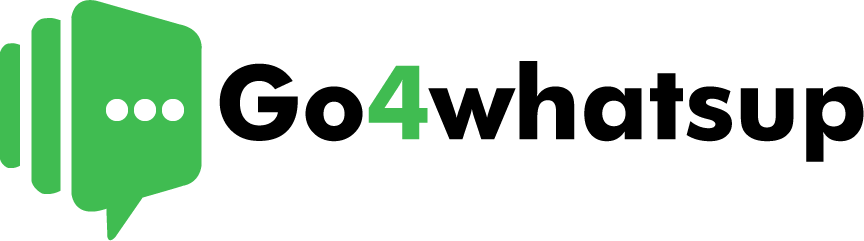Have you ever wished you could send a single message to thousands of customers on WhatsApp with just one click? Imagine how much easier it would be to promote your latest products, share exciting offers, or provide instant customer support. Sounds like a game-changer, right?
With over 2 billion active users, WhatsApp has become the go-to platform for businesses to connect with their audience. Whether you’re a small business owner, a marketer, or a customer service professional, bulk WhatsApp Broadcast messaging can help you reach more people in less time.
But here’s the catch – WhatsApp has strict rules and limitations when it comes to bulk messaging. You can’t just send 5000 messages at once without facing restrictions or, worse, getting banned. So, how do you do it the right way? Let’s break it down.
Why Businesses Need Bulk Messaging on WhatsApp
Many businesses and marketers want to send bulk messages on WhatsApp for various reasons, including:
✔ Customer Engagement – Send updates, offers, and notifications to a large customer base.
✔ Marketing Campaigns – Promote new products, services, or special discounts to thousands of users.
✔ Customer Support & Service – Quickly respond to frequently asked questions and provide real-time assistance.
✔ Lead Generation & Follow-ups – Reach out to potential customers who have shown interest in products/services.
Despite the clear advantages, sending mass messages on WhatsApp is not as simple as it seems.
WhatsApp’s Limitations on Bulk Messaging
Unlike traditional SMS marketing, WhatsApp has strict policies to prevent spam and misuse. Here are some key limitations:
🚫 Daily Message Limits – Standard WhatsApp accounts can send only a limited number of messages per day.
🚫 Broadcast List Restriction – A WhatsApp broadcast message can be sent to only 256 contacts at a time, and only to people who have saved your number.
🚫 Risk of Account Ban – Sending too many messages in a short time may result in WhatsApp flagging your account as spam and permanently banning it.
The Importance of Using Legal and Ethical Bulk Messaging Methods
Since WhatsApp actively monitors and restricts spam-like activities, businesses must follow legal and ethical methods to send bulk messages. Instead of relying on unauthorized third-party tools that violate WhatsApp’s policies, businesses should use:
✅ WhatsApp Business API – The official and safest way to send thousands of messages at once.
✅ Broadcast Feature – A built-in option for small-scale bulk messaging to engaged customers.
✅ Trusted Bulk Messaging Software – Verified third-party tools that integrate with WhatsApp API.
By following proper guidelines, businesses can leverage WhatsApp for bulk messaging without risking account suspension. In this guide, we’ll explore how to send 5000 messages on WhatsApp safely, the best tools to use, and strategies to avoid getting banned.
Understanding WhatsApp’s Bulk Messaging Policy
Before you start blasting thousands of messages on WhatsApp, there’s something you should know—WhatsApp has strict policies against bulk messaging!
If you don’t follow the rules, you could end up with:
❌ Your messages getting undelivered
❌ Your account being flagged as spam
❌ A temporary or even permanent ban from WhatsApp!
Sounds scary? Don’t worry! In this section, we’ll break down WhatsApp’s official rules, the difference between WhatsApp Business API and regular WhatsApp, and how to avoid getting banned while sending bulk messages.
WhatsApp’s Official Rules for Bulk Messaging
WhatsApp has a zero-tolerance policy for spam and unauthorized bulk messaging. Here’s what you need to know:
📌 No Mass Messaging from Personal Accounts – Regular WhatsApp accounts are not meant for bulk messaging. If you send too many messages too fast, WhatsApp’s AI might flag your account.
📌 Broadcast List Restrictions – You can use the broadcast feature, but only 256 contacts per broadcast list will receive the message, and only if they have saved your number.
📌 No Third-Party Automation Without API – WhatsApp bans accounts that use unapproved software to send bulk messages.
📌 Quality Rating Matters – If too many users report your messages as spam, WhatsApp may restrict your account or limit message sending.
So, what’s the right way to send thousands of messages on WhatsApp? Use WhatsApp Business API!
WhatsApp Business API vs. Regular WhatsApp – What’s the Difference?
| Feature | Regular WhatsApp | WhatsApp Business API |
| Message Limit | Limited (Frequent bulk messaging can trigger bans) | Can send thousands of messages per day |
| Broadcast Feature | 256 contacts per list | No limit on bulk messaging |
| Automation | Not allowed | Fully automated messaging |
| Spam Protection | Can get flagged easily | Messages sent with consent, reducing spam risk |
| Integration | No third-party tools allowed | Can integrate with CRM, chatbots, and marketing tools |
WhatsApp Business API is the best option for businesses that want to send thousands of messages safely. Unlike regular WhatsApp, it allows you to:
✅ Send bulk messages without getting blocked
✅ Automate customer interactions with chatbots
✅ Use pre-approved message templates for promotions, updates, and alerts
But wait—what about all those “free bulk WhatsApp sender” tools you see online? Let’s talk about why you should avoid them!
Beware! Illegal Bulk Messaging Methods Can Get You Banned 🚨
You may have come across tools that promise “Send unlimited WhatsApp messages for free!” But here’s the truth: Most of these tools violate WhatsApp’s policies and can permanently ban your account.
🚫 Unapproved Third-Party Software – Many bulk messaging tools scrape numbers, send non-personalized spam, and violate WhatsApp’s guidelines.
🚫 Too Many Messages in a Short Time – If WhatsApp detects unusual activity, they block your number instantly.
🚫 High Spam Reports = Account Suspension – If too many people report your messages as spam, your account can be shut down permanently.
The Safe Way to Send Bulk Messages on WhatsApp
If you want to send 5000 WhatsApp messages without any risk, stick to these golden rules:
✅ Use WhatsApp Business API for bulk messaging.
✅ Get users’ consent before messaging them.
✅ Avoid spammy messages – make them valuable and engaging.
✅ Use personalization – address the recipient by their name.
✅ Follow WhatsApp’s guidelines to keep your account in good standing.
By understanding and following WhatsApp’s bulk messaging policy, you can use this powerful platform without worrying about bans or restrictions.
Legal Ways to Send Bulk Messages on WhatsApp
So, you want to send 5000 WhatsApp messages but don’t want to risk getting banned? The good news is—there are 100% legal and approved methods to do this!
In this section, we’ll cover two safe ways to send bulk messages:
✅ Using WhatsApp Business API – The best and most scalable option for businesses.
✅ Using WhatsApp Broadcast Feature – A simple built-in tool for small-scale bulk messaging.
Let’s dive in! 🚀
Method 1: Using WhatsApp Business API (Recommended Method) 📢
If you’re a business looking for a professional and scalable way to send thousands of messages, the WhatsApp Business API is your best bet.
What is WhatsApp Business API?
WhatsApp Business API is an official solution provided by WhatsApp that allows businesses to:
✔️ Send bulk messages to thousands of customers legally.
✔️ Automate customer responses with chatbots.
✔️ Integrate with CRM systems and third-party tools.
✔️ Ensure high deliverability without the risk of getting banned.
How Can Businesses Get Access to WhatsApp Business API?
Unlike regular WhatsApp, you can’t just download the WhatsApp Business API. You need to apply through an official WhatsApp Business Solution Provider (BSP) like:
🔹 Go4Whatsup – A growing and Best WhatsApp API Solution provider in UAE, USA with bulk messaging capabilities.
🔹 Twilio – One of the most popular API providers.
🔹 WATI – A user-friendly API solution for small and medium businesses.
🔹 360Dialog – Another affordable and reliable option.
👉 Step-by-Step Process to Apply for WhatsApp Business API
1️⃣ Choose a WhatsApp Business Solution Provider (BSP) – Select from Go4whatsup, Twilio, WATI, or 360Dialog.
2️⃣ Submit Your Business Information – Provide details like company name, website, and Facebook Business Manager ID.
3️⃣ Verify Your WhatsApp Business Account – WhatsApp will approve your request if you meet the criteria.
4️⃣ Integrate API with Your System – Connect it with CRM, chatbots, or Google Sheets for automation.
5️⃣ Start Sending Bulk Messages – Use pre-approved templates to send promotions, alerts, and updates.
Why Use WhatsApp Business API? (Benefits)
✅ Send Unlimited Messages – Unlike regular WhatsApp, there’s no limit on the number of messages.
✅ Automation & Chatbots – Set up auto-replies and chatbot responses.
✅ Higher Deliverability – Messages sent via API are less likely to be marked as spam.
✅ Official & Secure – No risk of getting banned for bulk messaging.
Sounds great, right? But what if you’re not ready to invest in an API? Let’s check out the WhatsApp Broadcast feature.
Method 2: Using WhatsApp Broadcast Feature 📢
If you’re a small business or just starting out, you can use WhatsApp’s free broadcast feature to send bulk messages.
How to Send Bulk Messages Using WhatsApp Broadcast? (Step-by-Step Guide)
1️⃣ Open WhatsApp Business App.
2️⃣ Go to the ‘Chats’ tab and tap on ‘More Options’ (3 dots).
3️⃣ Select ‘New Broadcast’.
4️⃣ Add up to 256 contacts to the broadcast list.
5️⃣ Type your message and hit send! 🚀
📌 Important Limitations of WhatsApp Broadcast:
⚠️ Only 256 contacts per broadcast list – You’ll need to create multiple lists for larger campaigns.
⚠️ Recipients must save your number – If a user hasn’t saved your number, they won’t receive your message.
⚠️ No automation – You have to send messages manually.
🔹 Pro Tip: If you need to message 5000 people, split your contacts into multiple broadcast lists and send messages gradually to avoid getting flagged.
4. How to Send 5000 WhatsApp Messages at Once (Step-by-Step Guide)
So, you need to send 5000 messages on WhatsApp, but you don’t want to get banned? 🤔 No worries! There are safe, legal, and efficient ways to achieve this.
In this section, we’ll explore:
✅ Legal bulk WhatsApp messaging tools – Compare the best software for bulk messaging.
✅ Google Sheets + WhatsApp API automation – A simple method for automated bulk messaging.
Let’s get started! 🚀
Using Bulk WhatsApp Messaging Software (Legal Options) 📩
Instead of manually sending messages one by one, you can use bulk messaging software to automate the process. These tools allow you to send thousands of messages while following WhatsApp’s guidelines.
Top Bulk WhatsApp Messaging Tools (Legal & Safe) ✅
Below is a comparison of the best tools for sending bulk WhatsApp messages legally:
| Tool Name | Type | Best For | Pros | Cons |
| Go4whatsup | WhatsApp API provider | Startups & businesses needing scalable messaging | Affordable, easy setup, automation | Need to integrate API |
| WATI (WhatsApp API-based) | WhatsApp Business API | Large businesses & customer support automation | Official API, chatbot integration, analytics | Requires API approval |
| Twilio WhatsApp API | WhatsApp API provider | Enterprises & developers | Highly customizable, integrates with CRM | Technical setup required |
| Whatso | Bulk messaging tool | Small & medium businesses | User-friendly, supports multimedia messages | Limited free version |
| WA Sender | Bulk messaging tool | Beginners & small businesses | No need for API approval, simple UI | High-volume messaging can lead to restrictions |
👉 Which Tool Should You Choose?
- Looking for an easy, affordable tool? → Go4whatsup is ideal.
- Need an official, scalable solution? → Go for WATI or Twilio API.
- New to bulk messaging & want a simple tool? → Try WA Sender.
Can I Send Bulk Messages on WhatsApp Business API? Read More
How to Integrate These Tools with Your Business System 🛠️
No matter which tool you choose, the integration process is usually simple. Here’s how to get started:
1️⃣ Sign Up for a Bulk Messaging Service – Choose a platform like WATI, Go4whatsup, or Twilio and create an account.
2️⃣ Get WhatsApp API Approval (If Required) – Some platforms like WATI & Twilio require you to verify your business.
3️⃣ Import Your Contact List – Upload a list of opt-in customers you want to message.
4️⃣ Create a Message Template – WhatsApp requires pre-approved templates for API-based messaging.
5️⃣ Schedule & Send Messages – Set up automated messages and hit send! 🚀
📌 Pro Tip: Always personalize messages to avoid being marked as spam and ensure higher engagement.
Using Google Sheets + WhatsApp API for Automation 📊
Want a budget-friendly and efficient way to send bulk WhatsApp messages? You can connect Google Sheets with the WhatsApp API to send automated bulk messages.
Step-by-Step Guide to Automating Bulk Messages with Google Sheets & WhatsApp API
🔹 What You Need:
✔️ A Google Sheet with customer details
✔️ Access to WhatsApp API
✔️ A basic knowledge of Google Apps Script
👉 Step 1: Create a Google Sheet with Contact Details
- Open Google Sheets and create columns for Name, Phone Number, Message, Status.
- Fill in the contact details of the recipients.
👉 Step 2: Install a WhatsApp API Service
- Use Go4whatsup API WATI, Twilio, for this setup.
- Get the API key and authentication credentials.
👉 Step 3: Use Google Apps Script to Send Messages
- Open Google Sheets → Click on Extensions > Apps Script.
- Copy & paste a simple script to send WhatsApp messages via the API.
👉 Step 4: Run the Script & Monitor Message Delivery
- Click Run Script to send messages to all numbers in your sheet.
- Check the Status Column to track delivery.
📌 Pro Tip: Automate this process to run on a daily or weekly schedule for consistent messaging.
Final Thoughts: The Best Way to Send 5000 Messages on WhatsApp
🚀 For businesses & marketers, using official WhatsApp API tools (like Go4whatsup) is the safest and most scalable method.
💡 For small businesses or cost-conscious users, using WhatsApp Broadcast or automating messages with Google Sheets + WhatsApp API is a great alternative.
Best Practices for Sending Bulk WhatsApp Messages Without Getting Banned 🚀
Sending bulk messages on WhatsApp is powerful for marketing, but if done incorrectly, your number could get banned! ❌ To stay safe, follow these best practices:
✅ 1. Personalize Your Messages (No Spam!)
Nobody likes receiving generic, copy-paste messages. Instead:
✔ Use the recipient’s name
✔ Make messages relevant to their needs
✔ Avoid excessive links & promotions
💡 Example:
❌ “Buy now! 50% off! Click here: [link]” (Looks spammy 🚨)
✅ “Hi [Name], we have an exclusive offer for you! Let me know if you’re interested 😊” (Feels personal & engaging 🎯)
✅ 2. Always Get User Consent 📩
Sending messages without permission is the fastest way to get banned! 🚫
- Only message users who have opted in via forms, website, or previous conversations.
- Clearly state they’ll receive WhatsApp updates.
💡 How to Collect Opt-ins:
✔ Add a WhatsApp subscription button on your website.
✔ Ask customers to send “YES” on WhatsApp to subscribe.
✅ 3. Don’t Send Too Many Messages Too Fast ⏳
WhatsApp monitors sudden spikes in messaging activity. Sending thousands of messages in minutes will get you flagged. 🚨
👉 Safe Sending Strategy:
✔ Start slow: Send 100-200 messages per hour.
✔ Gradually increase volume over a few days.
✔ Rotate message templates to avoid detection.
✅ 4. Use Official WhatsApp Business API or Trusted Tools 🔒
Using unauthorized bulk messaging tools can get your number permanently banned! 🚫
💡 Safe Options:
✔ WhatsApp Business API (via WATI, Go4whatsup, Twilio)
✔ Bulk messaging tools with API integration (Whatso, WA Sender)
✅ 5. Provide an Opt-Out Option 🛑
Always allow users to unsubscribe from messages. This helps reduce spam reports and improves engagement.
💡 Example:
“Reply STOP to opt-out of our messages anytime.”
🔹 Bonus Tip: Keep an eye on message delivery & engagement rates. If too many people block your number, WhatsApp may restrict you. 🚨
FAQs (Addressing Common User Queries) ❓
Let’s answer some common questions about sending 5000 WhatsApp messages:
Q1: Can I send 5000 WhatsApp messages for free?
👉 No. Regular WhatsApp has limitations, and WhatsApp Business only allows broadcasts to 256 contacts per list. To send 5000+ messages, you need:
✔ WhatsApp Business API (Paid)
✔ Bulk messaging tools like Go4whatsup, Twilio, WATI
Q2: What happens if I send too many messages too fast?
👉 WhatsApp may flag your account for spam, restrict your messaging, or ban your number permanently. 🚫
📌 Tip: Send messages gradually & personalize them to avoid detection.
Q3: How can I get WhatsApp API access?
👉 Apply through official providers like:
✔ WATI (Best for businesses)
✔ Go4whatsup (Easy API access)
✔ Twilio (For developers & enterprises)
💡 Approval Process:
1️⃣ Register a WhatsApp Business Account
2️⃣ Get Facebook Business Verification
3️⃣ Apply via an API provider
Q4: Is bulk messaging allowed on WhatsApp?
👉 Yes, but only using legal methods! 🚀
✔ WhatsApp Business API ✅
✔ WhatsApp Broadcast feature ✅
❌ Third-party spam tools = BAN! 🚨
Q5: How can I automate WhatsApp bulk messaging for customer support?
👉 Use a WhatsApp chatbot + API-based tools like WATI, Twilio, or Go4whatsup to:
✔ Auto-reply to customer queries
✔ Send order updates & reminders
✔ Handle FAQs automatically
7. Conclusion
Sending bulk WhatsApp messages can be a powerful strategy for businesses looking to connect with their audience, promote products, and provide seamless customer support. However, using the wrong methods can lead to your number getting banned, harming your brand’s reputation.
To ensure safe and effective bulk messaging, always:
✅ Use WhatsApp Business API or trusted third-party tools like Go4whatsup, WATI, or Twilio.
✅ Personalize messages and get user consent to avoid being marked as spam.
✅ Follow best practices like gradual message sending and including an opt-out option.
💡 Final Tip: If you’re serious about WhatsApp marketing, consider investing in WhatsApp Business API for a reliable, scalable, and compliant messaging solution.
🚀 Ready to scale your WhatsApp outreach the right way? Start with Go4whatsup, trusted bulk messaging tool and build meaningful customer connections today!