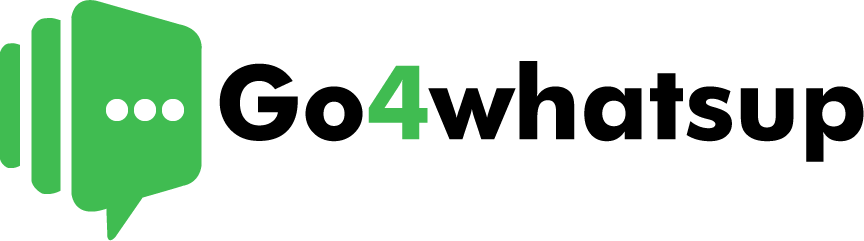In today’s fast-paced digital world, customers expect instant responses and seamless communication from businesses. WhatsApp Business API provides a powerful customer support automation solution that improves response times, increases customer satisfaction and reduces operational costs. By integrating automation tools such as chatbots, quick replies and AI-driven responses, companies can offer 24/7 support without manual intervention. In this blog post, you will learn how to best automate customer support with the WhatsApp Business API and how it can revolutionize customer service for businesses.
Why Automate Customer Support with WhatsApp Business API?
Automation in customer support is no longer a luxury, but a necessity. Here’s why companies should use the WhatsApp Business API to automate customer support:
- Instant Responses: customers get instant answers to their questions, increasing satisfaction and engagement.
- 24/7 Availability: Automated responses ensure round-the-clock support without human intervention.
- Cost-Effective: Reduces the need for large customer support teams and lowers operating costs.
- Scalability: Easily handle thousands of customer requests simultaneously
- Personalization: AI-driven responses and customer data integration enable personalized communication.
- Increased Efficiency: Streamline repetitive tasks so human agents can focus on complex requests.
Now let’s explore how businesses can automate customer support with the WhatsApp Business API.
1. Implement AI-Powered Chatbots
AI chatbots are one of the most effective ways to automate customer interactions. These bots can handle multiple queries simultaneously, reducing wait times and improving the customer experience. Here’s how they work:
- Answer Frequently Asked Questions (FAQs): Chatbots can provide instant answers to frequently asked questions about pricing, delivery status, refund policy, etc.
- Lead Qualification: They can collect customer information and qualify leads before passing them on to human employees.
- Appointment booking: Chatbots can schedule appointments, send reminders and manage reservations.
- Order & Payment Processing: Customers can place orders, track shipments and even make payments via WhatsApp.
Example: A real estate company can use a chatbot to provide property details, schedule viewings, and answer financing queries instantly.
2. Use Quick Replies and Automated Greetings
The WhatsApp Business API allows businesses to set up quick replies and automated greetings to streamline communication.
- Welcome Messages: When a customer sends a message for the first time, an automated greeting sets the tone for further interactions.
- Quick Replies: Predefined responses allow businesses to reply instantly to frequently asked questions.
- Away Messages: When agents are unavailable, an automatic message informs customers about expected response times.
Example: An e-commerce store can set up a welcome message like: “Hi! Thanks for getting in touch. How can we help you today?” and quick responses such as “Track order”,” “Return policy” or “Product availability”
3. Automate Ticket Management and Escalation
For companies that handle a large number of customer queries, automating ticket management ensures that customer issues are resolved efficiently.
- Automated ticket creation: A support ticket is automatically created for each customer request.
- Priority-based routing: AI-driven automation can categorize issues by urgency and assign them to the right support team.
- Escalation to human agents: If a chatbot is unable to resolve an issue, it can escalate the ticket to a human agent.
Example: A telecommunications company can use automation to categorize complaints (billing, network issues, etc.) and assign them to the appropriate departments.
4. Enable multi-agent access with Shared Inbox
Organizations with multiple support agents can benefit from multi-agent access, where multiple team members can seamlessly handle customer requests via a shared WhatsApp inbox.
- Assign chats to agents: Requests are automatically routed to available agents.
- Collaborative response: Agents can work together to resolve customer issues faster.
- Track and analyze: Managers can monitor chat performance and response times.
Example: A travel agency can use a shared inbox to efficiently process flight bookings, hotel reservations and customer complaints.
5. Automate Personalized Customer Engagement
The WhatsApp Business API enables businesses to send personalized messages based on their customers’ behavior and preferences.
- Order updates: Send automated messages about order confirmations, shipping and delivery updates.
- Appointment reminders: Automatically notify customers of upcoming appointments or bookings.
- Payment reminders: Reduce missed payments by sending automated reminders.
- Re-engagement campaigns: Send targeted offers and product recommendations to inactive customers.
Example: A beauty salon can automate appointment reminders and follow-ups for better customer retention.
6. Integrate WhatsApp Business API with CRM and other tools
Integrating the WhatsApp Business API with CRM software such as HubSpot, Salesforce or Zoho helps businesses optimize interactions with their customers by keeping a record of conversations and preferences.
- Customer history tracking: Maintain a history of previous interactions for personalized support.
- Seamless data synchronization: Customer data is automatically updated across platforms.
- AI-powered insights: Analyze customer requests and feedback for improved service strategies.
Example: An insurance company can integrate WhatsApp into its CRM to easily provide policy updates and renewal reminders.
7. Automate the collection of feedback and surveys
Customer feedback is important for improving services. Companies can automate the collection of feedback through WhatsApp chatbots or scheduled messages.
- Post-purchase feedback: Ask customers to rate their experience after a purchase.
- Service satisfaction surveys: Gather insights on the quality of customer service.
- Net Promoter Score (NPS) surveys: Measure the loyalty and satisfaction of your customers.
Example: A restaurant can automate feedback requests after home deliveries to improve service quality based on customer responses.
8. Monitor Analytics and Improve Performance
WhatsApp Business API provides detailed analytics that allow businesses to track and optimize customer interactions.
- Response time metrics: Monitor how quickly customer requests are resolved.
- Customer engagement reports: Analyze open rates, click-through rates and interaction patterns.
- Chatbot performance analysis: Identify areas where chatbot responses need to be improved.
Example: An online fashion brand can use analytics to refine automated responses and improve customer satisfaction.
Conclusion
Automating customer support with the WhatsApp Business API is a key benefit for businesses looking to increase efficiency, reduce response times and improve customer satisfaction. By using AI chatbots, quick replies, automated ticketing, CRM integration and personalized messages, businesses can transform the way they communicate with customers.
Whether you run an e-commerce store, a real estate agency, a healthcare provider or a travel company, implementing WhatsApp automation ensures smooth customer interactions and increases engagement. Use Go4whatsup’s WhatsApp Business API today and take your customer support to the next level!
Want to automate your customer support? Contact us at Go4whatsup and discover how WhatsApp Business API can revolutionize your business communication!