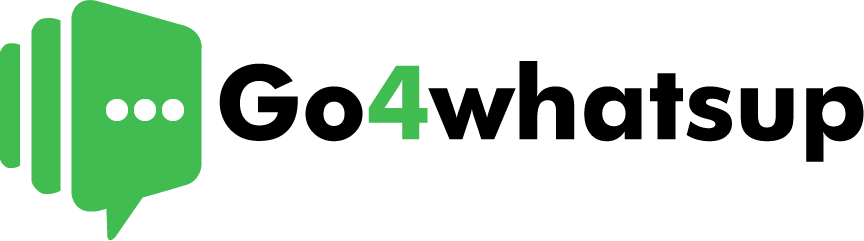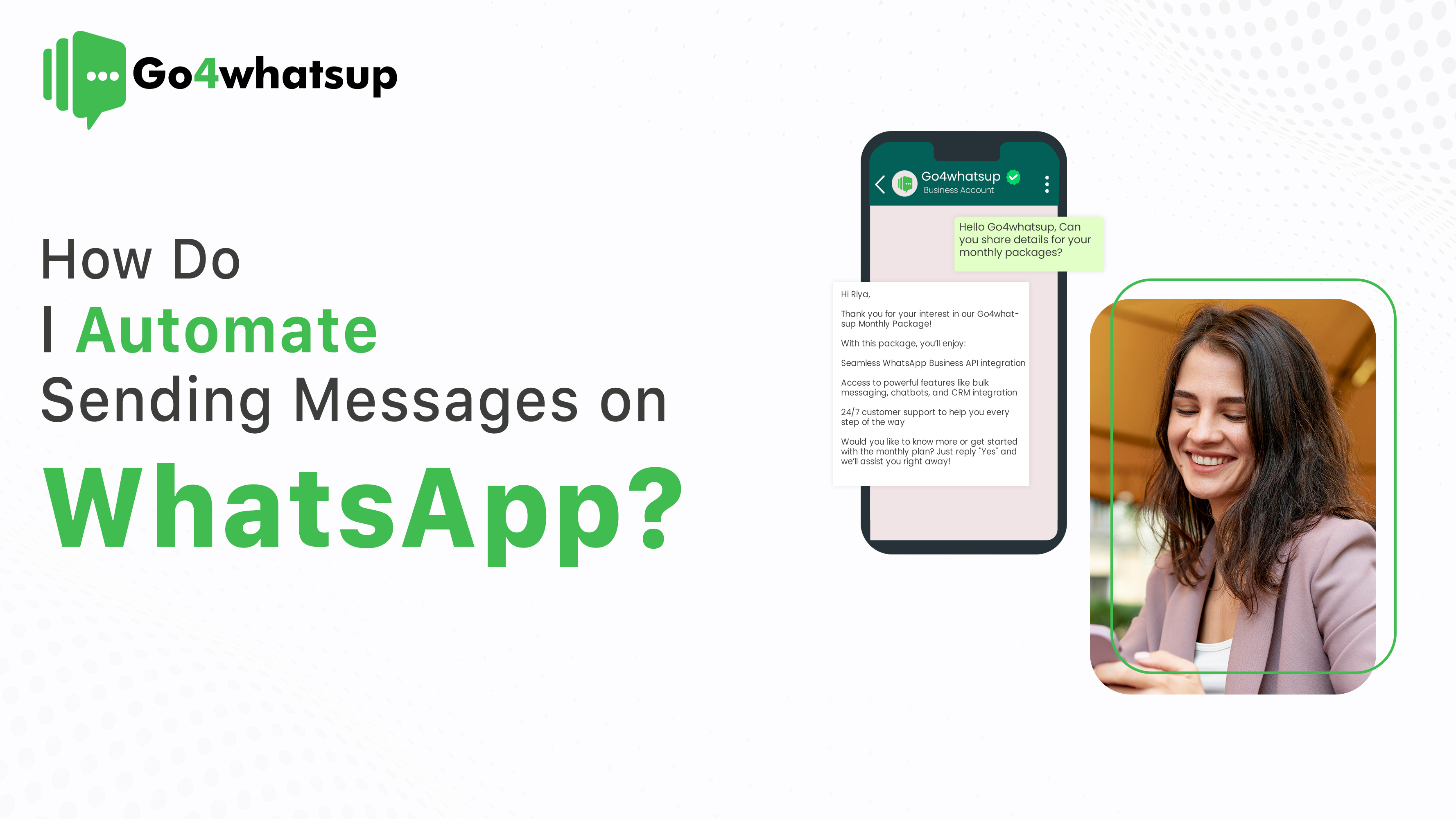
In today’s fast-paced world, businesses need to communicate efficiently with their customers, and WhatsApp has become a go-to platform for that. Whether it’s answering queries, sending updates, or sharing promotions, WhatsApp helps brands stay connected. But here’s the catch—manually messaging each customer can quickly become overwhelming. Wouldn’t it be great if you could Automate WhatsApp Messages?
With WhatsApp automation, you can send timely, personalized messages to your customers without lifting a finger! Whether it’s responding to FAQs, sending bulk updates, or following up with leads, automating WhatsApp messages is a game-changer for businesses of all sizes.
In this blog, we’ll dive deep into how you can automate sending messages on WhatsApp, what tools you need, and the best practices to follow—all powered by Go4whatsup’s WhatsApp Business solution Provider.
What Does “Automating WhatsApp Messages” Mean?
WhatsApp automation means sending and responding to messages automatically using predefined rules, triggers, or workflows—without manual intervention.
You can automate:
- Welcome messages
- Order confirmations
- Appointment reminders
- Payment alerts
- Lead qualification
- Promotional campaigns
- Customer support FAQs
⚠️ Important: Automation is only allowed using the official WhatsApp Business API. Unofficial tools risk account bans.
WhatsApp Business App vs WhatsApp Business API (Critical Difference)
| Feature | Business App | Business API |
| Automation | ❌ Limited | ✅ Full |
| Chatbots | ❌ No | ✅ Yes |
| Bulk Messages | ❌ No | ✅ Yes |
| CRM Integration | ❌ No | ✅ Yes |
| Multi-Agent Support | ❌ No | ✅ Yes |
| Scalability | ❌ Low | ✅ Enterprise-grade |
? If you want real automation, the WhatsApp Business API is mandatory.
Why Automate WhatsApp Messages?
Start from scratch—from why bother automating those WhatsApp messages of yours.
- Eases things out: Consider typing and sending out one message at a time. Automation also allows you to send messages to hundreds, or even thousands of customers, within minutes. It is particularly useful for very large customer bases or high volumes of inquiries.
- Seamless Customer Support: Automated WhatsApp messages ensure that instant responses reach your customers even when your team is offline. A good, set-up chatbot can give answers to frequently asked questions like business hours, order status, or product details right away.
- Personalized User Experience: Automation does not necessarily mean you have to lose the personalization aspect! With your customer data, you can automate personal messages or even offer personalized recommendations to users based on their history of interactions.
- Lead nurturing: Consistent follow-ups and timely responses can engage your prospects through automated messages to turn leads into loyal customers without having to continuously put in effort by yourself.
Know Go4whatsup vs. Competitors: Which WhatsApp Business Solution Offers the Best Value? Learn More
WhatsApp Business API: The Key to Automation
Now, let’s talk about the tool that makes all this possible—the WhatsApp Business API.
Of course, the standard WhatsApp Business app is good for the small business, but with high volumes or automated messaging, it’s unlikely to do the trick. That’s where the WhatsApp Business API comes in – a real powerhouse tool specifically designed for larger businesses or any company looking to take their messaging efforts to the next level.
With the Go4whatsup API solution of WhatsApp, you are also able to:
- Integrate WhatsApp with CRM Systems: Monitoring conversations and customer journeys while automating follow-ups on the base of the user’s behavior
- Setup Chatbots: Answering FAQs, customer service questions or even sales requests 24/7
- Send Bulk Messages: Schedule thousands of messages at one time in order to provide promotional offers or updates.
Why choose Go4whatsup? Our WhatsApp API solution offers secure, scalable, and user-friendly tools to help you automate and streamline your messaging, ensuring that your business runs smoothly while keeping customers happy.
Want to know Can APIs Be Used for Appointment Reminders and Order Confirmations? Check detailed blog.
How to Automate Sending Messages on WhatsApp
Ready to start automating? Here’s a simple step-by-step guide to help you get set up:
Step 1: Set Up WhatsApp Business API
- To begin automating your WhatsApp Messages, you’ll need access to the WhatsApp Business API. Don’t worry, Go4whatsup has made the onboarding process simple and efficient.
- How to get started: Contact Go4whatsup, and we’ll help you set up your API account, link it to your business number, and get everything configured in no time!
Step 2: Use Chatbots for Automated Responses
- Chatbots are perfect for handling repetitive queries like “What are your working hours?” or “Can I track my order?” With the right setup, a chatbot can give customers the answers they need instantly.
- How it works: Use Go4whatsup’s chatbot feature to create different conversation flows. For example, when a customer asks, “Can I get more details about product X?” the chatbot can automatically pull data from your CRM and provide relevant information.
Step 3: Automating Bulk Messaging
- Have a promotion coming up or need to send reminders to a large group of people? Automating bulk messages on WhatsApp is the answer.
- How to do it: Schedule your messages in advance using Go4whatsup’s bulk messaging feature. Just choose your audience, write the message, and set the date and time. Whether it’s a discount offer, a new product announcement, or an event reminder, bulk messaging ensures your updates reach everyone in one go.
- Important: Follow WhatsApp’s guidelines to avoid spamming users. Ensure that users have opted-in to receive messages from your business.
Step 4: Personalizing Automated Messages
- Automation doesn’t have to feel robotic. Use Go4whatsup’s WhatsApp CRM to send personalized messages that address your customers by name or refer to their past purchases.
- Example: “Hi Sarah, we noticed you showed interest in our new collection last week. Here’s an exclusive 10% off just for you!”
Here are WhatsApp Marketing Automation Tips for Turning Conversations into Conversions. Read Detailed blog.
Popular Use Cases for Automating WhatsApp Messages
Wondering how other businesses are using WhatsApp automation? Here are some popular use cases:
- E-commerce: Automatically send order confirmations, shipping updates, and feedback requests after a purchase.
- Customer Service: Chatbots can handle FAQs, reducing the workload on your support team while ensuring customers get quick answers.
- Event Management: Send automated reminders to participants about event dates, times, and important updates.
- Sales & Marketing: Send personalized follow-ups or promotional offers based on user activity, keeping prospects engaged.
Know How Your Customer Support Can Go 24/7 with a WhatsApp Chatbot? Check Detailed Blog.
Best Practices for Automating WhatsApp Messages
Automation is the strongest only when done smartly. Here are some dos and don’ts:
Do’s:
- Personalize your messages: Use customer data to personalize your message. It will make your messages more contextual and engaging for people.
- Have a strategy: Know what to automate-like order update messages, appointment reminders, and promotional messages.
- Track and measure performance: Use analytics to determine which automated messages are actually driving engagement and adjust strategy based on those insights.
Don’ts:
- Don’t over-automate: Sure, automation is important, but do not make an entire customer interface devoid of human interaction. Still leave a live agent channel for this to be possible in some instances.
- Don’t spam: Ensure you always have the right to send users messages and keep away from spamming as giving them too many messages within a small period.
Want to know Is WhatsApp API Free? Read More
How to Get Started with Go4whatsup’s WhatsApp API Solution
Getting started with automation is quite easy with Go4whatsup. Here is how you can get started:
- Sign up with Go4whatsup: Check out our website and kick-start your journey with our WhatsApp API solution.
- Request a demo: Still unsure of how the process will work out for your business? We’d be happy to answer all the questions you have in a demo, where we will show you just how easy it is to automate your messages.
- Get started automatically: In just a short time, the intuitive tools and dedicated support will let you begin sending automated, personalized messages with ease.
Looking for Best WhatsApp Business API Provider? Consult Go4Whatsup Now!
Conclusion
Automation of your WhatsApp messaging is no longer a nicety but a must-have for any business looking to scale and improve on the whole engagement front. With Go4whatsup, you save time and have increased efficiency and always keep your customers on the same page. Take your business conversation to another level: get started with automation today!
FAQs To Automate Sending Messages on WhatsApp
Q: Can I Automate messages on WhatsApp?
A: Yes! According to WhatsApp Business API, automation is possible with their help if you follow the guidelines and ensure that you have a customer’s consent.
Q: How much does it cost to automate messages through the WhatsApp API?
A: The prices may vary based on the service provider and count of messages. Write to Go4whatsup to get a quote according to your requirements.
Q: Can I personalize automated messages?
A: Oh, definitely! With the right configuration, you can send a message specifically tailored to every customer.
Q: How do I configure a WhatsApp chatbot?
A: Believe it or not, it’s easy once you have Go4whatsup! They offer tools that are easy to work with as well as support to get your chatbot running quickly.